- Home /
Unity 5.6 not importing some .psd files correctly
I've recently upgraded to Unity 5.6, and ever since then, some random .psd files in my project are being imported in a very odd and broken way. There doesn't seem to be a pattern as to which files are affected as it seems completely arbitrary. I'll attach an image of an affected file which contains a simple horizontal gradient. The first image describes how the file looks like in photoshop, the second image describes how that file looks like when imported by Unity.
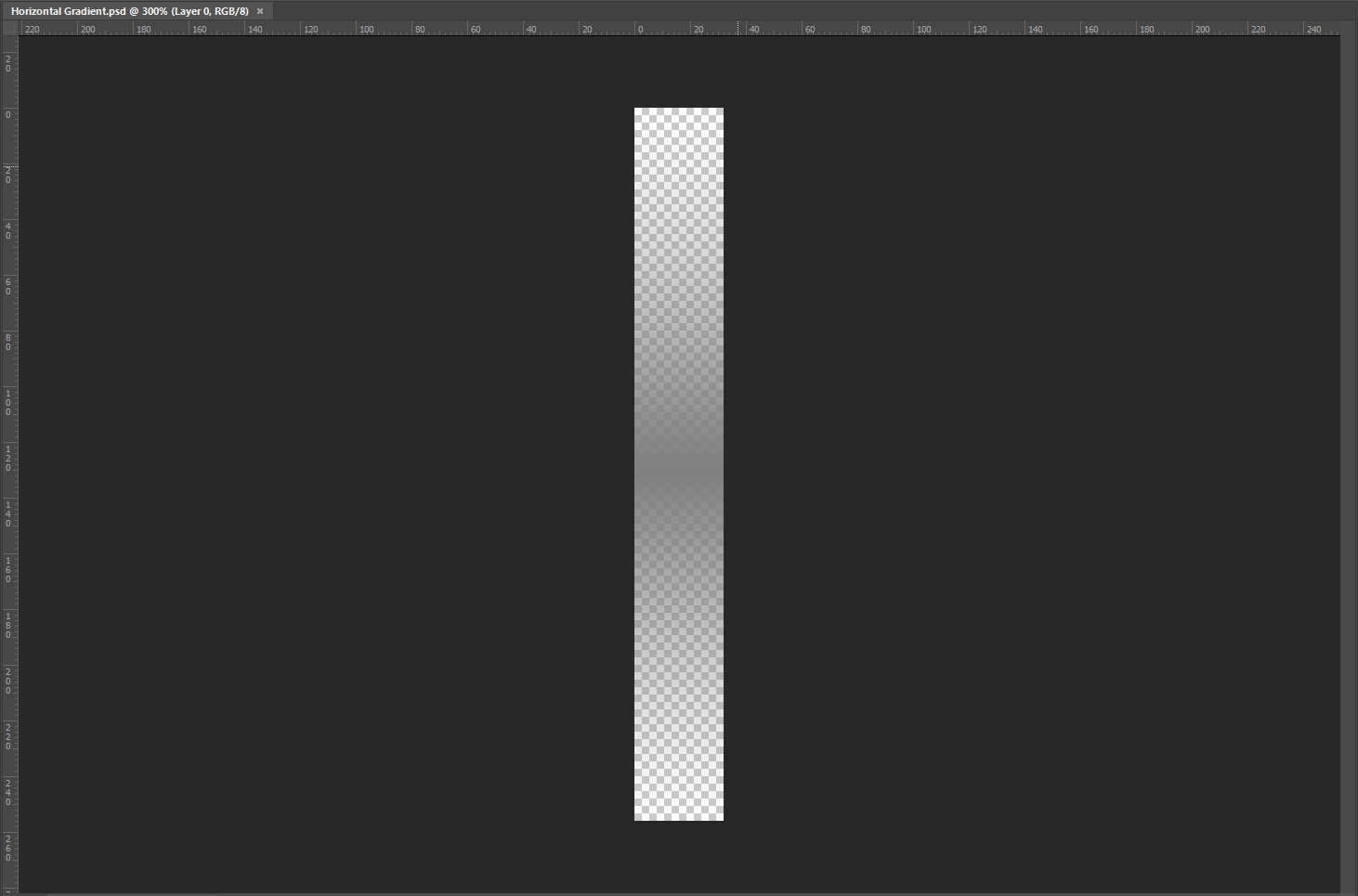
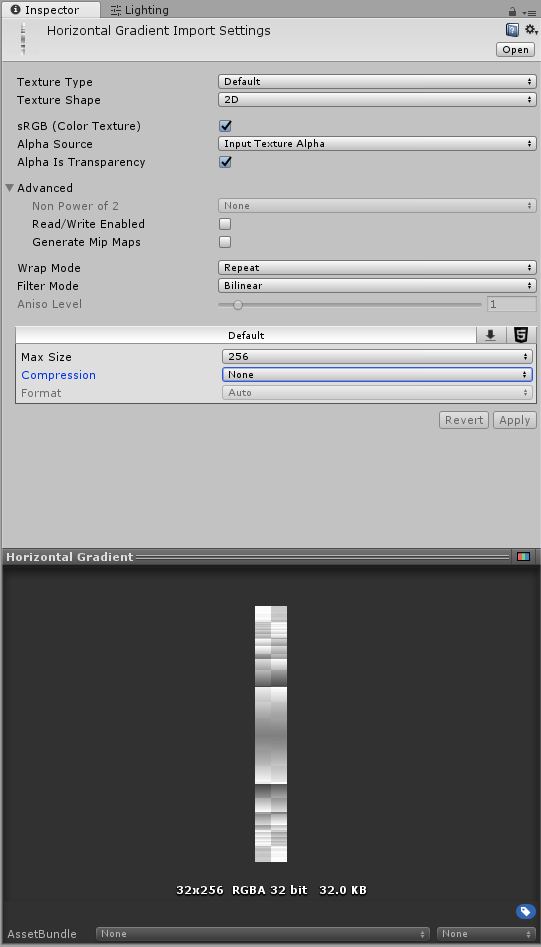
As you can see, I thought it might be an issue with compression, but no setting that I tried seems to work. I've looked around in this forum and others to see if other people are having this issue, but I haven't found anything relevant.
The only solution I found was to re-export the file to a .png image. This fixed the problem and the file imported correctly (no changes were made to the import settings). This solution is incredibly impractical though as it requires me to comb through the entire project and re-export every .psd as a .png. I was hoping someone here has some sort of insight into fixing this issue.
Has no one else ever had this problem before? I've been trying to figure this one out for a while but I can't seem to get anywhere. I've tried upgrading to the latest version of Unity as well, but the issue still remains.
Any insight at all will be helpful.
Your answer

Follow this Question
Related Questions
Bug: Broken 2D PSB Models after upgrading Unity from 2019.3.7f1 to 2019.4 LTS 0 Answers
AssetDatabase.ImportAsset fails on generated textures 1 Answer
AssetPostprocessor, AssetImporter set spritePackingTag invalid, Can't change texture meta. 0 Answers
My PSD files have strange transparency on mobile, I've no idea why. 0 Answers
Linear Workflow in Unity 0 Answers