- Home /
Debugger not working in unity3D 4.1.3f
I followed this link:
http://docs.unity3d.com/Documentation/Manual/Debugger.html
Nothing I really need to do since I already have MonoDevelopment installed by default and "Editor Attaching" is checked by default in the Preferences window. Not sure what the Player thing is tho, can't find it.
So I then set break point on MonoDev and hit run in unity, nothing happens, it simple ignores all my break points. But the link says when the break point hits unity should hang tho.
I search related articles regarding this but no luck. Why unity has to make this so annoying? Why can it just be like any other IDE like visual studio and eclipse where you simple create a break point and it works?
Answer by Prodigga · May 27, 2013 at 05:13 PM
Open mono with the editor open, click attach to process (looks like a power plug), select Unity (ignore any that are null, if there are any), place some break points and run your game.
From the link I thought attach to process was for the webplayer! Anyway thanks for such a quick solution!
But do I need to attach process everytime I run? That's still annoying :(
I think so, I have not figured out any other way..but I havn't really looked since it doesnt bother me much
Your answer