- Home /
Alpha-test VS Alpha-blend shader
Making an iOS game. I've read in the Unity Manual --> Optimizing Graphics Performance, the following sentence, which I have trouble understanding:
Contrary to the desktop, alpha-testing is very expensive on iOS. If you can replace your alpha-test shader with alpha-blend, do so. Make sure your alpha-blended shaders do NOT contain "a very small cut-off value" alpha-test based "optimization" as such "optimization" will have negative performance impact on iOS.
For example, I have a shadow material applied on a plane that follows my object (to fake blob- shadow) and this is what I see in the Inspector when I select it: 
How can I find out if my shader is Alpha-test or Alpha-blend (whatever this may be... :-) )?
Answer by Jessy · Jan 20, 2011 at 09:28 PM
Open the shader. Look to see if it uses AlphaTest or blending. If it's a surface shader, this will be behind the scenes - it's not documented how this is handled. Surface shaders won't be used with OpenGL ES 1.1; instead, open the Fallback shaders and check there, to see what is happening.
Efforts have been made to foolproof alpha testing for Unity 3. You should not have to worry about this with the built-in transparent shaders. "Cutout" shaders are alpha tested. You should avoid them, but if you need that effect, Unity foolproofs their usage.
I go into detail about this stuff in Chapter 7.
Your answer