- Home /
unity keeps crashing when i try to open it
Yesterday i installed unity and when i try to open it it keeps crashing.("unity editor has stop working") i dont know why is that i had unity on my computer before and it worked fine but i reset my computer recently case i had malware on it.I dont relay know why its crashing, the only difference there is now and when i had unity installed about 2 weeks ago is that now i also have visual studi.That is the only difference is maby taht it? i hopw that someone can help me tnx in advanced.
Answer by Chadivision · Aug 27, 2015 at 12:35 PM
It's hard to say exactly what's going on, but I doubt that this is caused by Visual Studio. I have Unity and two versions of Visual Studio running on the same machine with no problems.
What do you mean by "reset my computer"? Is this a completely fresh Windows install? if not, I'm wondering if you still have some lingering effects of the malware.
One possible cause is that Unity may be trying to access some files that it doesn't have permission to access. (May or may not be related to the malware.)
Another thing to try would be temporarily turning off your virus scanner and seeing if that fixes is. I'm not sure if it's still a problem, but a year or two ago McAffee could sometimes cause problems with Unity.
Also, if you haven't already, try Unity with several different projects, including creating a new project.
What i mean is, that i booted windows 8 from a usb flash drive and than i upgraded to windows 10 from that fresh windows 8.So the malware is not the problem.
Your answer