- Home /
Due to floating point precision limitations, it is recommended to bring the world coordinates of the gameobject within a smaller range
Hi!
As the title says, I am getting the "Due to floating point precision limitations, it is recommended to bring the world coordinates of the gameobject within a smaller range" warning on my gameobjects. Any idea about how to solve or deal with this? Thanks in advance.
just like it says. put your camera closer to your items and scale everything down
Answer by Kloper · Jan 28, 2020 at 07:59 PM
I am getting this on a friends PC. The Project is running fine on my Mac and 3 different Windows10 PCs, only on 1 PC the project is not showing my objects and I am getting that same messege that you have. Whats different with this 1 PC thats cousing that error? Same if I compile the game.. only on that 1 PC, my level is empty, on every other PC that I have here, works just fine.
Your answer