- Home /
'.' is not a valid texture file name on asset warning/error
Hey !
I have a character model with 5 different uv maps on it imported directly from Blender with a .blend file. I get this warning for each material on the model, and also some materials are weirdly enough duplicated, these are the warnings/errors I get in the console:
'.' is not a valid texture file name on asset 'Assets/Imported Prefabs/Character (3).blend' on material 'HeadMaterial' of renderer 'MainCharacter'. The file will be ignored.
'.' is not a valid texture file name on asset 'Assets/Imported Prefabs/Character (3).blend' on material 'C2FaceMaterial__Untitled_003' of renderer 'MainCharacter'. The file will be ignored.
'.' is not a valid texture file name on asset 'Assets/Imported Prefabs/Character (3).blend' on material 'C2ShirtMaterial__Untitled' of renderer 'MainCharacter'. The file will be ignored.
'.' is not a valid texture file name on asset 'Assets/Imported Prefabs/Character (3).blend' on material 'C2ShirtMaterial__Untitled_006' of renderer 'MainCharacter'. The file will be ignored
These are just a few, it's at least 5 more warnings/errors. Any help is highly appreciated!
What $$anonymous$$aterial import option are you using? Blender has 2 ways of applying textures, Tex faces or $$anonymous$$aterials. Try changing the material import option to $$anonymous$$aterials ins$$anonymous$$d of the default which is Texture names(Tex Faces) I believe.
How do I change the material import option ? In Blender I have materials with textures attached to them.
Try this, make sure you backup first.
Enable the $$anonymous$$aterial Utils addon in blender.
Now select the objects causing problems, press Q and choose $$anonymous$$aterials to tex faces Save it and see how it looks.
Did not work, got these errors ins$$anonymous$$d:
'.' is not a valid texture file name on asset 'Assets/CharacterTest.blend' on material 'C2Face$$anonymous$$aterial__CharacterFaceFace1_png' of renderer '$$anonymous$$ainCharacter'. The file will be ignored.
And about 5 same errors but with different texture files.
Answer by karljj1 · Feb 24, 2015 at 10:20 PM
For anyone who searches this answer in the future.
Having examined the blender file the problem was that the model was using 5 uv map channels. 1 channel per material. By removing all but 1 channel and remapping the error was removed.
Your answer