- Home /
Setting the parent of a transform which resides in a prefab error
I'm getting the following error:
"Setting the parent of a transform which resides in a prefab is disabled to prevent data corruption."
ON the following bit of code:
public void GenerateSectors() {
ClearLocations();
GameObject locationPrefab = GameObject.CreatePrimitive(PrimitiveType.Cube);
locationPrefab.AddComponent("Location");
for (int i = 0; i < numberOfLocations; i++) {
Vector3 rand = Random.insideUnitSphere * 90f;
rand.y = 0.0f;
GameObject newLocation = (GameObject)Instantiate(locationPrefab, rand, Quaternion.identity);
newLocation.transform.parent = mapParent.transform;
locations.Add(newLocation.transform);
}
Destroy(locationPrefab);
}
I have searched the internet and the forums for an answer as to why this is happening. AND I have found several people who encountered a similar problem. I believe I Have made the needed changes to my code so it would work (according to information found through searching.) but alas, I have been unsuccessful.
I'm trying to create a bunch of cubes, set their parent to a predefined object, and add them to a list so I can manipulate and destroy them later.
I know what usually generates this error, and I don't see it in this script. I hacked your code a bit to get it to compile and run, and I had no problems (compile time or run time):
using UnityEngine;
using System.Collections;
using System.Collections.Generic;
public class Bug25c : $$anonymous$$onoBehaviour {
void Start() {
GenerateSectors ();
}
List<Transform> locations = new List<Transform>();
public void GenerateSectors() {
//ClearLocations();
GameObject locationPrefab = GameObject.CreatePrimitive(PrimitiveType.Cube);
locationPrefab.AddComponent("Rigidbody");
for (int i = 0; i < 100; i++) {
Vector3 rand = Random.insideUnitSphere * 5.0f;
// rand.y = 0.0f;
GameObject newLocation = (GameObject)Instantiate(locationPrefab, rand, Quaternion.identity);
newLocation.transform.parent = transform;
locations.Add(newLocation.transform);
}
Destroy(locationPrefab);
}
}
Once in a rare while I have a issue where Unity does not recompile a script that I have modified. I suggest closing Unity, make a modification to the script and save it, and reopen Unity.
Thanks for the attempt. I tried restarting as you suggested. But still getting the error.
Answer by Amineeee · Jun 12, 2017 at 08:45 AM
facing the same problem , am pretty damn sure there is nothing wrong with the code , for instance i am instantiating two objects in a scene with the same way , one is working fine and assigned to the right parent the other is not and getting this error
Your answer