- Home /
Solved it.
All of a sudden my game is stuttering like hell on Android...
Unity Version 2018.3.4f Ok, so yesterday I have created little tutorial section for my game using 2 new ui elements that switch on and off when collided with a specific gameobject. After I finished and built the game, I noticed a sudden drop in frames. My game was no longer buttery smooth and started to stutter. Now, thinking logically, this could be due to my new code not being optimised HOWEVER. I completely reverted everything using the collab history to a version just before I made those changes which was performing great and the performance issues are still here! I have had this issue before and gave up and rebuilt the game from scratch. However I don't want to do this again. Now, I could go over the entire project and try to optimise all of my code but all the code was working fine with buttery smooth performance before so I don't see how that will help. I have tried disabling the whole canvas and all the scripts attached to my UI components, I tried disabling other more intensive scripts as well and with no effect. I have not tweaked any project graphics settings or anything like that. Any idea as to why the game has suddenly turned into a stuttery mess when played on Android? Is there a bug I am unaware of?
Answer by deliquescator · Mar 31, 2019 at 02:03 AM
Not sure if and how my Graphics settings changed on their own but they were set to very low with no V-Sync. I changed them to High and it runs smoothly on Android now.
Application.targetFramerate was also causing me some problems.