Making Raycast line visible
I want to make a visible line, where start point is fixed and end point can change.
I tried to make it with DrawRay. It's all fine, but I can see the line through the wall:
void Update()
{
Vector3 forward = transform.TransformDirection(Vector3.forward) * 30;
Debug.DrawRay(transform.position, forward, Color.green);
}
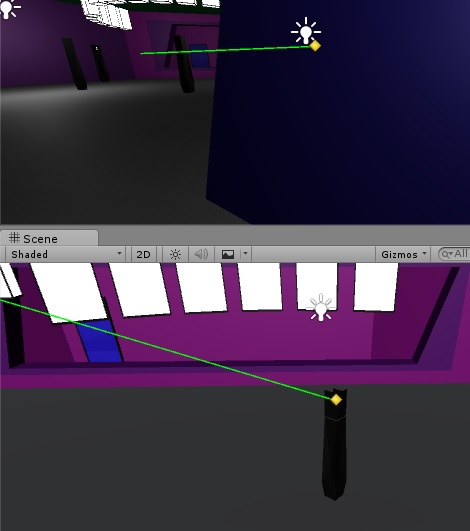
Then I tried to use Line Renderer component, but I can't see the line at all..
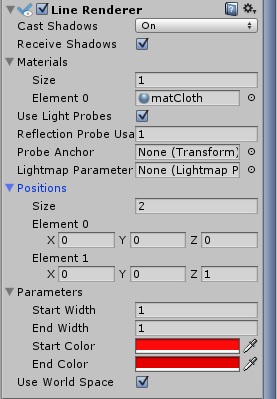
How can I solve it?
You have Use World Space checked on the line renderer, did you look near the world origin point for the line?
Answer by EmHuynh · Feb 15, 2016 at 08:33 PM
Thanks to, @Moaid_T4's script I was able to quickly whip up a laser script. It uses LineRenderer and the laser won't go through walls. Attach LaserScript.cs and LineRenderer to the player's game object.
Here is LaserScript.cs:
using UnityEngine;
using System.Collections;
public class LaserScript : MonoBehaviour
{
public LineRenderer laserLineRenderer;
public float laserWidth = 0.1f;
public float laserMaxLength = 5f;
void Start() {
Vector3[] initLaserPositions = new Vector3[ 2 ] { Vector3.zero, Vector3.zero };
laserLineRenderer.SetPositions( initLaserPositions );
laserLineRenderer.SetWidth( laserWidth, laserWidth );
}
void Update()
{
if( Input.GetKeyDown( KeyCode.Space ) ) {
ShootLaserFromTargetPosition( transform.position, Vector3.forward, laserMaxLength );
laserLineRenderer.enabled = true;
}
else {
laserLineRenderer.enabled = false;
}
}
void ShootLaserFromTargetPosition( Vector3 targetPosition, Vector3 direction, float length )
{
Ray ray = new Ray( targetPosition, direction );
RaycastHit raycastHit;
Vector3 endPosition = targetPosition + ( length * direction );
if( Physics.Raycast( ray, out raycastHit, length ) ) {
endPosition = raycastHit.point;
}
laserLineRenderer.SetPosition( 0, targetPosition );
laserLineRenderer.SetPosition( 1, endPosition );
}
}
I hope this script helps, @dmitry.kozyr
Answer by Moaid_T4 · Feb 15, 2016 at 07:00 PM
i really dont see a problem with the ray going through the wall since its a debug feature but non the less you will need to start a raycast (if you dont know what it is its a way to detect object/objects that are in a certian direction, the code will look something like this :
void Update()
{
DetectHit(transform.position, 40, transform.forward);
}
RaycastHit DetectHit(Vector3 startPos, float distance,Vector3 direction)
{
//init ray to save the start and direction values
Ray ray = new Ray(startPos, direction);
//varible to hold the detection info
RaycastHit hit;
//the end Pos which defaults to the startPos + distance
Vector3 endPos = startPos + (distance * direction);
if (Physics.Raycast(ray, out hit, distance))
{
//if we detect something
endPos = hit.point;
}
// 2 is the duration the line is drawn, afterwards its deleted
Debug.DrawLine(startPos, endPos, Color.green, 2);
return hit;
}
But I still can see it through the walls. I want to make something like a laser pointer. I want to make player see it, but when he will see it through the all walls in the scene, it will be incorrect. And actually I can see it only when Gismos option in game view enabled
Hello, @dmitry.kozyr. To help you get on track, I modified to @$$anonymous$$oaid_T4's script to fit your need. Attach the laser script and LineRenderer to the same game object. For the LineRenderer, set the size of its position to 2. With this script, the laser won't go through walls.
using UnityEngine;
using System.Collections;
public class LaserScript : $$anonymous$$onoBehaviour
{
public LineRenderer laserLineRenderer;
public float laser$$anonymous$$axLength = 5f;
void Update () {
laserLineRenderer.SetPosition( 0, transform.position );
laserLineRenderer.SetPosition( 1, DetectHit( transform.position, laser$$anonymous$$axLength, Vector3.forward ) );
}
Vector3 DetectHit(Vector3 startPos, float distance,Vector3 direction)
{
Ray ray = new Ray(startPos, direction);
RaycastHit hit;
Vector3 endPos = startPos + (distance * direction);
if( Physics.Raycast( ray, out hit, distance ) ) {
endPos = hit.point;
return endPos;
}
return endPos;
}
}
Your answer