- Home /
How can reduce the poly count?
In few words, how can reduce the poly count for my game?
Programs used: Blender, Unity Free, Sculptris.
Answer by 3Duaun · Sep 16, 2010 at 10:39 AM
Well, I see some answers here, but please give this one a look too, as it directly relates to decimation in Blender and Sculptris, and a VERY new cool method in another app ;-) Not that there are plenty of other apps and means with which to decimate a mesh.
First Blender: In blender you can use the poly reducer script as Bampf mentioned, AND/OR, which I prefer many times more than the poly-reducer script, use the DECIMATE MODIFIER on your object, it allows for dynamic-non-destructive poly decimation, that can be applied on export of your FBX automatically, or applied and save in you .blend itself. The Decimate modifier allows for you to tweak a dial and see the reduction results presented to you in the 3D View. If you havent tried the DECIMATE MODIFIER, please give it a whirl, its VERY USEFUL. There are other ways as well, as mentioned, I'd usually take the hard route of retopo-ing for realtime export, so the reduction happens where I need it. http://wiki.blender.org/index.php/Doc:Manual/Modifiers/Mesh/Decimate
Second Sculptris: The awesomeness that is Sculptris has one of the greatest sculpting "brushes" on the market IMO, that brush is the REDUCTION BRUSH(Hot key "Y"). In Sculptris, with the REDUCTION BRUSH, you can PAINT IN POLY REDUCTION!!!!! Yes thats right you can, paint in the poly reduction where you see fit on your mesh, in realtime! I use this tool for lowering poly counts for various meshes in my pipelines, AND reducing poly counts on 3D prints(STL, etc). Using the reduction brush allows for complete control as to where and how much reduction you would like on your mesh, all the while being able to watch the poly count in the info panel as you paint down the amount of polys in your mesh(until you hit your target-count). Thank you Sculptris!!! There is also the 'reduce selected' option in sculptris, which can be useful too. No disrespect to the awesome decimation-master in ZBrush, I use it often too.
Third !?!?!?!?!?!?: Yes, for me, and my pipelines, there is a third method that rocks now for this very purpose. It's called AUTO-RETOPO. You heard it right, an application called "3D Coat" has just added the ability to auto-retopo your mesh with a targeted poly-count. I cannot state how invaluable this is(for non-lead characters that need to be rigged). The results are useful for me in about 90% of cases, with NO WORK NEEDED, and a severely optimized poly count I get to designate with full symmetrical mirroring of my mesh!!! For anyone not familiar with this, it is just that useful! You can even add strokes for "hints" as to where the auto-retopo will create the poly-flow! There is a free 30-day trial available. For realtime- this has become my new go to means of clean retopo-ing of non-lead-rigged-actors in my realtime work. Check out a video of the auto-retopo feature at the top of this page: http://3d-coat.com/3d-coat-35/
The problem with Decimate is that it will discard all your UV's. There seems to be no great way to reduce poly like Decimate without destroying your UV's in Blender 2.6. Which is curious, because each new vertex's UV should be pretty simple to calculate.
Answer by jtbentley · Sep 16, 2010 at 02:27 AM
With the exception of detailed faces, I always start with a single cube. Model from a cube, attach other cubes.. Because it takes a bit of work to make a cube into something, you'll find yourself being quite efficient to avoid additional work to begin with.
Anything can be modelled from a cube.
Answer by Julian-Glenn · Sep 16, 2010 at 01:12 AM
It's a pretty broad question but in short:
Follow modeling best practices, for example:
1.) Try to maintain quads while modeling 2.) Have a target poly/vertex count in mind while modelling 3.) Use normal maps to simulate mesh complexity whenever possible/practical 4.) Use a high poly low poly projection to create normal maps. 5.) Avoid boolean operations as they always screw your quads up. 6.) Combine meshes and reduce materials/UV sets whenever possible - this is more of a Unity or game engine consideration as it will reduce drawcalls if a mesh only uses one UV set.
As far as Sculptris goes - if it's anything like Mudbox - it's gonna be highpoly no matter what. I mean Mudbox does give you different projection levels but unless you only use the highpoly model to create a normal map, the models created by sculpting programs are usually insanely high poly.
And prolly 1000's more.
Answer by Bampf · Sep 16, 2010 at 02:02 AM
Blender has a couple of ways to "automatically" reduce poly-count of models.
In a few experiments I found that the Poly Reducer script generated MUCH better results than the built-in Decimate command.
A great technique is to use a low-poly model, but to generate a normal and color map for it from the high-poly model. This gives you the appearance of a lot of detail that isn't in the actual model. A useful-looking video demo of this can be found here.
Sorry, my ter$$anonymous$$ology was wrong. This method generates a detailed NOR$$anonymous$$AL and color map for the low-poly object. I'll edit. Thanks.
Your answer

Follow this Question
Related Questions
How to fix duplication of materials with blender? 0 Answers
Are .gameObject and .transform both using GetComponent() in the background? 1 Answer
Add 2d rigidbodies to moving objects to increase performance or not? 1 Answer
Increase Unity2D editor performance 0 Answers
(2 hidden skinned meshes) or (1 extra draw call) for character props? 2 Answers