- Home /
GameObject alpha fade in SteamVR
I am brand new to Unity and have been bumbling my way through my first project. I am creating a 360 video tour. The tour has objects that I want to fade on when I activate them at a certain time in the video playback. I am having trouble with the actual fade effect. I have tried just about everything I can think of and have been through so many forums and tried whatever I could find. The closest thing I have found has been this:
public GameObject davidInterface;
public float timer = 1;
public float alpha = 0;
Renderer r;
// Use this for initialization
void Start()
{
r = davidInterface.GetComponent<Renderer>();
}
// Update is called once per frame
void Update()
{
float lerp = Mathf.PingPong(Time.time, timer) / timer;
alpha = Mathf.Lerp(0, 1, lerp);
Color color = r.material.color;
r.material.color = new Color(color.r, color.g, color.b, alpha);
}
}
It isn't exactly what I want, but the alpha on the material does fade in and out in the material preview during testing, but the actual object doesn't change. I am using the standard shader with rendering mode set to fade. I have tried adjusting the alpha manually during testing, but it still doesn't show up in the actual game, the alpha stays at whatever it was when I pressed play. Any ideas?
Answer by MitchJM · Aug 31, 2016 at 01:59 PM
Update:
I had an animator component enabled on the gameObjects I was trying to fade. As soon as I disabled the animator I was able to adjust the alpha on my materials.
I don't know what role the animator plays, but in order to alpha to work, the material needs a transparent shader. Others just ignore the alpha value.
Your answer

Follow this Question
Related Questions
Shadows don't render on materials with rendering mode set to "fade" or "transparent" 1 Answer
Fade shader based on heading angle to camera not working 1 Answer
Incorrect depth buffer in unlit shader when running on VR device 0 Answers
URP Blit Render Feature not rendering in Single Pass Instanced VR 0 Answers