Question by
saR · Mar 27, 2019 at 04:51 PM ·
playerprefsvector2for-loopstring formatting
How can I set the positions by numbers stored in a string ?
Hello , so I've a loop that adds positions of objects to a string , it looks like this :
for (int n = 0; n < posicionesVector2.Length; n++)
{
for (int i = 0; i < posicionesVector2.Length; i++)
{
counter++;
posicionesVector2[i].x = GameObject.Find("Quad" + counter).GetComponent<Bloque>().coordenada.x;
posicionesVector2[n].y = GameObject.Find("Quad" + counter).GetComponent<Bloque>().coordenada.y;
listaVectores.Add(GameObject.Find("Quad" + counter).transform.position);
s += string.Format("{0}:{0} ", posicionesVector2[i].x, posicionesVector2[n].y);
PlayerPrefs.SetString("PosicionsBloques", s);
}
}
So later on on my "load game" loop I want to set the coordenada.x and coordenada.y with what's stored in the string.
This line:
s += string.Format("{0}:{0} ", posicionesVector2[i].x, posicionesVector2[n].y);
Is storing the values correctly but when I want to load them they're not correct.
I load them like this :
for (int z = 0; z < posBlocks.Length; z++)
{
for (int i = 0; i < posBlocks.Length; i++)
{
contar++;
GameObject objeto = GameObject.Find("Quad" + contar);
objeto.transform.position = new Vector3(posicionX[i].x, posicionX[z].y, 0);
GameObject.Find("Quad" + contar).GetComponent<Bloque>().coordenada = new Vector2Int(s[i], s[z+1]);
}
}
I dont know what I'm doing wrong. Thank you!
Comment
Answer by KittyAnn · Apr 13, 2019 at 12:06 PM
Here is my save position script. I have it attached to my player. I have save position & load position buttons in the top right of the screen for the player to save their favorite place in the game any time they want. I hope this helps!
using System.Collections;
using System.Collections.Generic;
using UnityEngine;
public class SavePosition : MonoBehaviour
{
public void SavePlayerPosition()
{
PlayerPrefs.SetFloat("PlayerX", transform.position.x);
PlayerPrefs.SetFloat("PlayerY", transform.position.y);
PlayerPrefs.SetFloat("PlayerZ", transform.position.z);
}
public void LoadPlayerPosition()
{
float x = PlayerPrefs.GetFloat("PlayerX");
float y = PlayerPrefs.GetFloat("PlayerY");
float z = PlayerPrefs.GetFloat("PlayerZ");
transform.position = new Vector3(x, y, z);
}
}
Your answer