how to enable graphics device in batchmode
Hi.
I am trying to build a standalone application that runs in windowless mode (-batchmode), that renders an image and sends it over localhost tcp to another application.
From my understanding of the command line arguments documentation, -batchmode should not disable the graphics device, since a seperate argument -nographics exists to do just that.
However, the image I receive is a grey image consisting only of 0.8039 values. (It works fine when not running in -batchmode).
I can see in the output_log.txt file that the graphics device is not enabled when running batchmode:
with batchmode argument enabled:
Forcing GfxDevice: Null
NullGfxDevice:
Version: NULL 1.0 [1.0]
Renderer: Null Device
Vendor: Unity Technologies
without:
GfxDevice: creating device client; threaded=1
Direct3D:
Version: Direct3D 11.0 [level 11.0]
Renderer: NVIDIA GeForce GTX 970 (ID=0x13c2)
Vendor: NVIDIA
VRAM: 3072 MB
I have also tried forcing Direct3D with the arguments -force-d3d11 and -force-d3d11-no-singlethreaded, but the output is exactly the same in both cases.
So the command line arguments seems to be incorrect here, or am I missing something?
Sincerely, PL
Answer by Ignas83 · Dec 13, 2016 at 07:33 PM
This is a bug in Windows standalone player. batchmode command line option forces NullGfxDevice and pays no attention to nographics. This will be fixed in upcoming 5.5 patch release.
Hi,
Just wondering, There has been three patch releases since this post, but the fix is not in any of the release notes (and the bug report 857061 is still marked as open).
Any idea of when the fix will be included?
Your answer