- Home /
cannot open project, Says it's running already but unity isn't open
Recently I've been getting an error when trying to open my spitscreen fps project. It comes up with an error message saying that the project is already open, but unity isn't open at all. Any idea what the problem might be?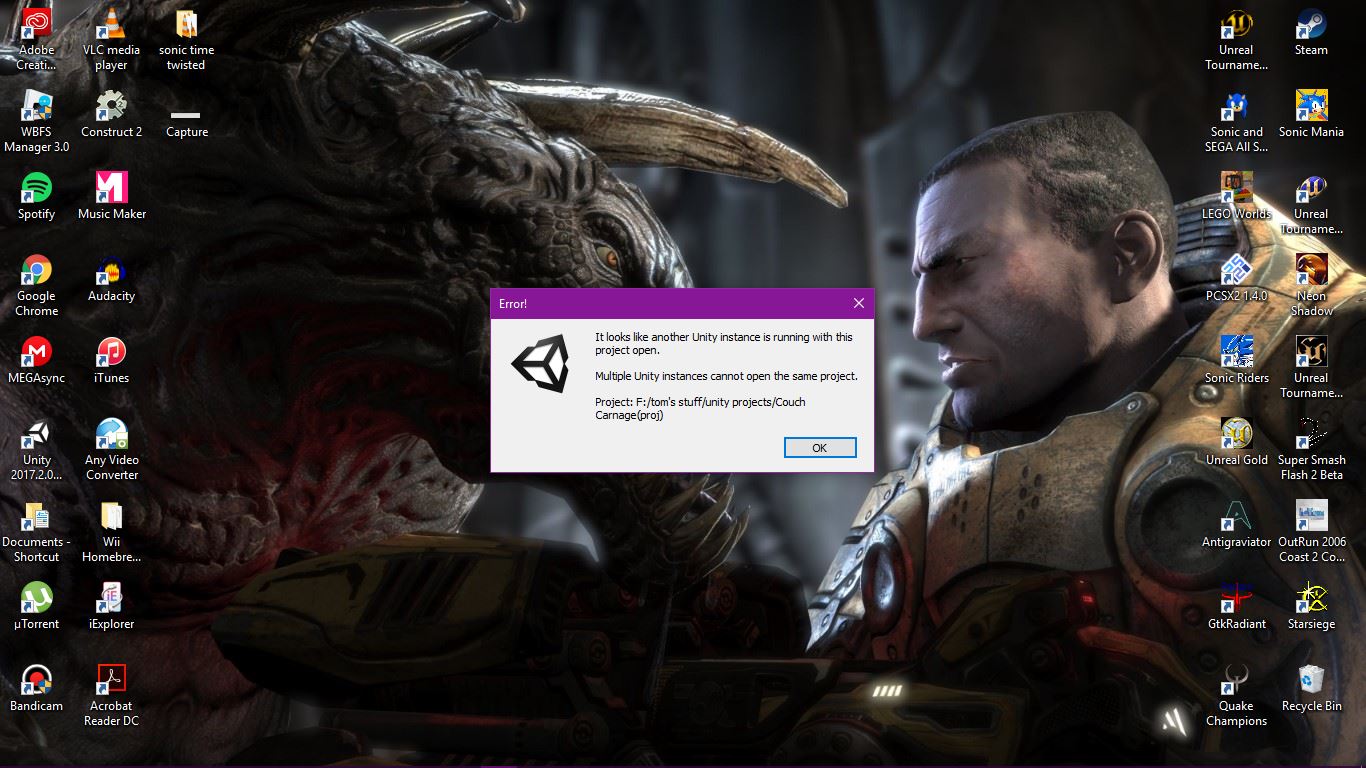
Answer by JxWolfe · Apr 22, 2018 at 03:04 PM
Another way you could solve this if you haven't already is by following the steps: 1) Open the main project folder 2) Enter the folder 'Temp' 3) Delete the text document 'UnityLockfile'
You should be set. It happens alot with me, and this fixs it. When you close unity normally it deletes the file anyway. If it crashes, it may not delete the file. When you try to load the project, it sees the unity lock file (which is created when ever you open the project) and thinks that another unity must be running it.
@JxWolfe I can open the 'temp' folder. it says the fire or directory is corrupted and unreadable
I can't delete the 'temp' folder either
You just fricking saved my game jam entry. I hope, some day, I'll be able to repay you.
You saved one more life! My Mac crashed and I had to delete that file manually.
Answer by Kudorado · Apr 22, 2018 at 12:01 PM
Hi @EliteHedgehog56, Look like the unity process is still running, try open Task Manager find Process tab and kill Unity task.
@eaunity unity isn't appearing at all in the processes tab
Answer by EliteHedgehog56 · May 01, 2018 at 11:40 PM
I fixed the issue, the temp folder was corrupt so I had to shift everything over to a new folder
Answer by UnityTest12345098 · Oct 26, 2020 at 08:33 AM
Go to activity monitor and see if unity is running . if yes kill it .
This was happening for me since i invoked build through command line and that process was still running and but was not visible as open
Your answer