- Home /
Monodevelop can not open file
Hi guys,
Today I opened my unity, double clicked a script file in 'Project' tab inside the editor, and Monodevelop cames out. This is all as usual, except that monodevelop says "Could not open file" and here is the detail:
at System.Reflection.MonoCMethod.Invoke (System.Object obj, BindingFlags invokeAttr, System.Reflection.Binder binder, System.Object[] parameters, System.Globalization.CultureInfo culture) [0x00000] in :0 at System.Reflection.MonoCMethod.Invoke (BindingFlags invokeAttr, System.Reflection.Binder binder, System.Object[] parameters, System.Globalization.CultureInfo culture) [0x00000] in :0 at System.Reflection.ConstructorInfo.Invoke (System.Object[] parameters) [0x00000] in :0 at System.Activator.CreateInstance (System.Type type, Boolean nonPublic) [0x00000] in :0 at System.Activator.CreateInstance (System.Type type) [0x00000] in :0 at Mono.Addins.TypeExtensionNode.CreateInstance () [0x00000] in /Users/levi/Code/unity/mono-addins/Mono.Addins/Mono.Addins/TypeExtensionNode.cs:93 at MonoDevelop.Ide.Gui.Document.OnDocumentAttached () [0x0007b] in /BuildAgent/work/93beeebf637645f/monodevelop/main/src/core/MonoDevelop.Ide/MonoDevelop.Ide.Gui/Document.cs:513 at MonoDevelop.Ide.Gui.Workbench.WrapDocument (IWorkbenchWindow window) [0x0004f] in /BuildAgent/work/93beeebf637645f/monodevelop/main/src/core/MonoDevelop.Ide/MonoDevelop.Ide.Gui/Workbench.cs:594 at MonoDevelop.Ide.Gui.ViewCommandHandlers..ctor (IWorkbenchWindow window) [0x0000d] in /BuildAgent/work/93beeebf637645f/monodevelop/main/src/core/MonoDevelop.Ide/MonoDevelop.Ide.Gui/ViewCommandHandlers.cs:49 at MonoDevelop.Ide.Gui.SdiWorkspaceWindow..ctor (MonoDevelop.Ide.Gui.DefaultWorkbench workbench, IViewContent content, Gtk.Notebook tabControl, MonoDevelop.Components.TabLabel tabLabel) [0x000d2] in /BuildAgent/work/93beeebf637645f/monodevelop/main/src/core/MonoDevelop.Ide/MonoDevelop.Ide.Gui/SdiWorkspaceWindow.cs:90 at MonoDevelop.Ide.Gui.DefaultWorkbench.ShowView (IViewContent content, Boolean bringToFront) [0x00113] in /BuildAgent/work/93beeebf637645f/monodevelop/main/src/core/MonoDevelop.Ide/MonoDevelop.Ide.Gui/DefaultWorkbench.cs:380 at MonoDevelop.Ide.Gui.LoadFileWrapper.Invoke (System.String fileName) [0x0019b] in /BuildAgent/work/93beeebf637645f/monodevelop/main/src/core/MonoDevelop.Ide/MonoDevelop.Ide.Gui/Workbench.cs:1042 at MonoDevelop.Ide.Gui.Workbench.RealOpenFile (MonoDevelop.Ide.Gui.FileOpenInformation openFileInfo) [0x0034b] in /BuildAgent/work/93beeebf637645f/monodevelop/main/src/core/MonoDevelop.Ide/MonoDevelop.Ide.Gui/Workbench.cs:747 at MonoDevelop.Ide.Gui.Workbench.OpenDocument (FilePath fileName, Int32 line, Int32 column, Boolean bringToFront, System.String encoding, IDisplayBinding binding, Boolean highlightCaretLine) [0x001ba] in /BuildAgent/work/93beeebf637645f/monodevelop/main/src/core/MonoDevelop.Ide/MonoDevelop.Ide.Gui/Workbench.cs:406 at MonoDevelop.Ide.Gui.Workbench.OpenDocument (FilePath fileName, Int32 line, Int32 column, Boolean bringToFront, System.String encoding, IDisplayBinding binding) [0x00000] in /BuildAgent/work/93beeebf637645f/monodevelop/main/src/core/MonoDevelop.Ide/MonoDevelop.Ide.Gui/Workbench.cs:351 at MonoDevelop.Ide.Gui.Workbench.OpenDocument (FilePath fileName, Int32 line, Int32 column, Boolean bringToFront) [0x00000] in /BuildAgent/work/93beeebf637645f/monodevelop/main/src/core/MonoDevelop.Ide/MonoDevelop.Ide.Gui/Workbench.cs:331 at MonoDevelop.Ide.IdeApp.OpenFiles (IEnumerable`1 files) [0x001a8] in /BuildAgent/work/93beeebf637645f/monodevelop/main/src/core/MonoDevelop.Ide/MonoDevelop.Ide/Ide.cs:326 I've tried another project but the same problem. I think there is something wrong with my monodevelop, maybe I didn't quit it in the right way last night. anyone have any idea?System.TypeLoadException: Could not load type 'Boo.MonoDevelop.Completion.BooEditorCompletion' from assembly 'Boo.MonoDevelop, Version=0.0.0.0, Culture=neutral, PublicKeyToken=null'.
Answer by Waz · Aug 30, 2011 at 11:19 AM
I suggest you reinstall (eg. via Unity reinstall). Seems you lost some files. Might be a good time to check your backups are in order too...
Answer by DanMarionette · Aug 30, 2011 at 11:25 AM
I'm not sure what's actually happening but I'd just try and eliminate possible issues. 1. Have you tried creating/saving/loading a file using MonoDevelop alone in a new project? 2. Try opening the files your having trouble with in a text editor like notepad++ or your favourite text editor to see if the files are damaged. Re-save them and see if they open in MonoDevelop then.(unlikely to be the issue though by what you've said) 3. You should also just try reinstalling MonoDevelop.
I know these are basic things but it's worth getting through them before spending hours banging your head against the wall if its something simple.
I tried 1&2 before I post the question here, sorry I should make it more clear. and reinstall fixed the problem. Thanks Dan. PS: Warwick answered first and he was right too.
Answer by Corn.du · Dec 30, 2011 at 08:32 PM
I got the same problem as arn.zhan today when I started Unity and tried to open a script. I get exactly the same error as arn.zhan. I can't open any file in Monodevelop but it works in other programs. I've tried making a new project with new scripts, but the same error. I've also tried to uninstall Unity and then install it again. But nothing seems to work.
Does anyone have any suggestions on what to do to fix the problem?
I have the same problem as well. I uninstalled Unity(3.4) and reinstalled it. Attempted to open up a script in the example project and the error similar to the original poster's appeared on the screen.
Update: I downloaded the latest Unity 3.5 and installed it. Everything appears to be working correctly. I am able to open up scripts without any errors.
Your answer

Follow this Question
Related Questions
Multiple Cars not working 1 Answer
Distribute terrain in zones 3 Answers
Making a bubble level (not a game but work tool) 1 Answer
Why can't I edit C# script although I have monodevelop installed? PLEASE HELP 1 Answer
Automatic caching in Mono? 0 Answers