Why only the first frame plays in my jump animation
As a starter on Unity I decided to download an asset and do the basics before I start creating my own using photoshop. So everything was going well (Im making a 2d platformer btw) until I got into jump animation. When I jump only the first frame of the animation plays. this is my script:
using System.Collections;
using System.Collections.Generic;
using UnityEngine;
public class Controller : MonoBehaviour {
public float Speed;
public float jumpForce;
private float playerInput;
private Rigidbody2D rb;
private bool facingRight = true;
public Animator anim;
public Transform groundCheck;
public float radiusCheck;
public LayerMask whatIsGround;
bool isGrounded;
private int extraJumps;
public int jumpValue;
void Start()
{
extraJumps = jumpValue;
rb = GetComponent<Rigidbody2D>();
}
void FixedUpdate()
{
isGrounded = Physics2D.OverlapCircle(groundCheck.position,radiusCheck,whatIsGround);
anim.SetFloat("speed", Mathf.Abs(playerInput));
if(isGrounded == true && Input.GetKeyDown(KeyCode.UpArrow))
{
anim.SetBool("myManIsJumping", true);
}
else
{
anim.SetBool("myManIsJumping", false);
}
playerInput = Input.GetAxis("Horizontal");
rb.velocity = new Vector2(playerInput * Speed, rb.velocity.y);
if (facingRight == true && playerInput < 0)
{
flip();
}
else if (facingRight == false && playerInput > 0)
{
flip();
}
}
void flip()
{
facingRight = !facingRight;
Vector3 Scaler = transform.localScale;
Scaler.x *= -1;
transform.localScale = Scaler;
}
void Update()
{
if(isGrounded == true)
{
extraJumps = jumpValue;
}
if(Input.GetKeyDown(KeyCode.UpArrow | KeyCode.W) && extraJumps > 0)
{
rb.velocity = Vector2.up * jumpForce;
extraJumps--;
}else if (Input.GetKeyDown(KeyCode.UpArrow) && extraJumps == 0 && isGrounded == true)
{
rb.velocity = Vector2.up * jumpForce;
}
}
}
If anyone can give me help I would appreciate it :)
you need to share screenshots/gif of the animator page for us to try and help you
@xxmariofer this is my picture of animator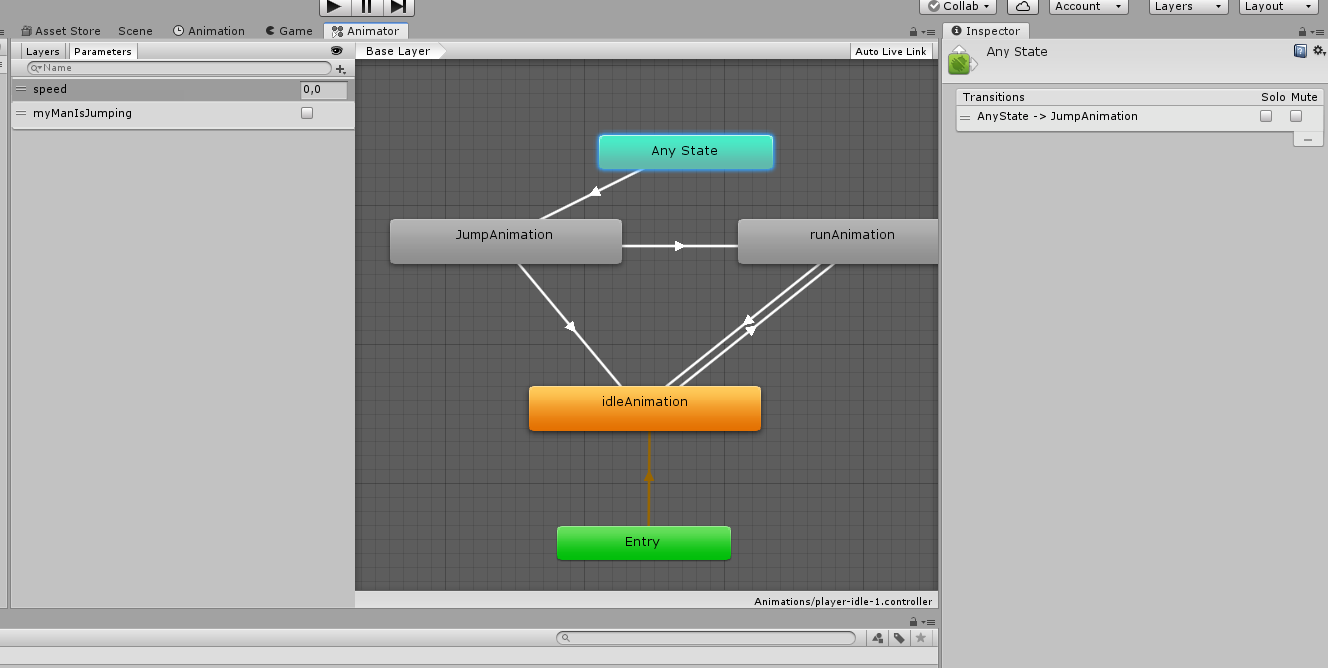
Also now I cant even see which animation plays at the animator for some reason. I cant screenshot the green bar only filling the 1/20th of the jump animation. Any ideas whats wrong?
@xxmariofer also here is the gif too (Just found out I just didnt have selected my gameobject).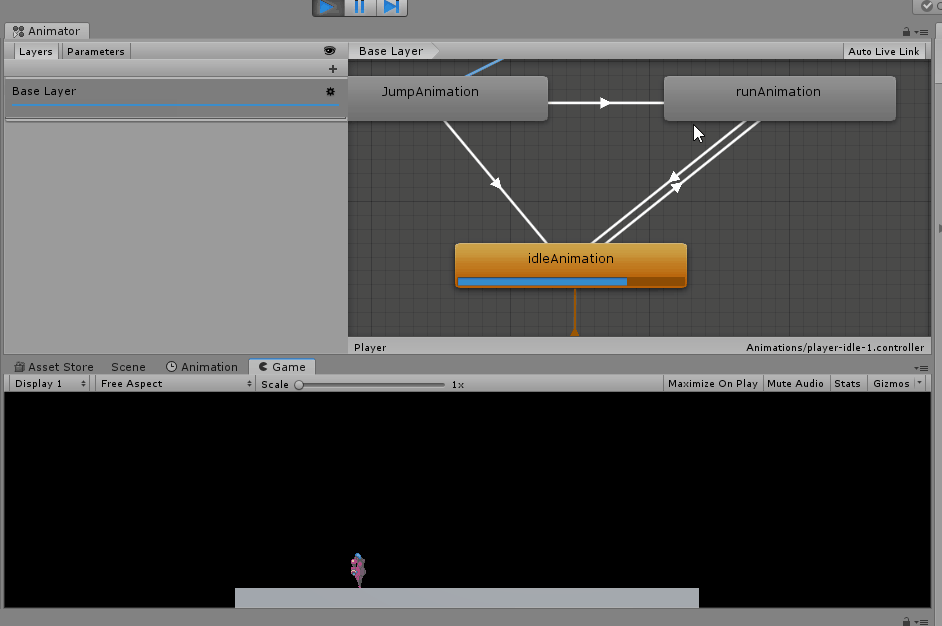
It looks like the var that enables the jump to iddle animation is always tru, whats that variable name?
Your answer

Follow this Question
Related Questions
Custom Jump Arc 0 Answers
How to make my character fall when running against a collider. 1 Answer
2D jump problem when hits wall 0 Answers
Jumping on enemies help 0 Answers
Collision detector suddenly stops detecting collision when move the player! Bug? 0 Answers