- Home /
No skybox option in lighting settings.
I have created a new project selecting HDRP and creating a new scene after the default demo scene. However, I'm not able to find a way to change the skybox and it doesn't even show an option as it did previously in Window>Rendering>Lighting Settings.
I'm not sure if it's about HDRP or new version of Unity or it's just a bug.
My version is: Unity 2018.3.9f1 (64-bit)

Answer by qobion · Mar 24, 2019 at 03:34 PM
This is HDRP thing. You can see how HDRP works in sample scene Create Empty GameObject > AddComponent > Volume (Set Is Global true) > Create new Profile > Add component overrides HDRI Sky
Your answer

Follow this Question
Related Questions
Skybox reflections stopped working. 0 Answers
Skybox material not working 1 Answer
Realtime light goes through mesh (did research, not helping) 1 Answer
Culling masks in deffered lighting 1 Answer