- Home /
My ragdoll can't stand up!
Well my title explains it all my ragdoll can't stand up when i run the game it falls and jumps on its own help plz?
Answer by Cyclops · May 25, 2010 at 06:21 PM
"He's dead, Jim."
Ragdoll Physics: "Ragdoll physics are a type of procedural animation that is often used as a replacement for traditional static death animations."
"A ragdoll is therefore a collection of multiple rigid bodies (each of which is ordinarily tied to a bone in the graphics engine's skeletal animation system) tied together by a system of constraints that restrict how the bones may move relative to each other. When the character dies, his body begins to collapse to the ground, honouring these restrictions on each of the joints' motion, which often looks more realistic."
It's not supposed to get up. If it got back up, it would be a zombie, not a ragdoll...
Update:
To put it in simpler words - if you create an actual Ragdoll, using the Ragdoll Wizard - all it does is fall over realistically. That's it - ragdolls are not 3D models that move around when you press the arrow keys or anything. They just simulate a character dying and falling down.
If you want an animated character, you will have to create one yourself, using a 3D modelling program (like Blender or Maya), import it into Unity, and animate it yourself.
This company does some interesting this with dynamic ragdoll-type animation (making characters who move like an actual physical person). Some might have seen it in the new Grand Theft Auto. http://www.naturalmotion.com/
And actually the FlashBang Studios guys did something ragdoll-based for $$anonymous$$inotaur China Shop, but still, the original poster seemed to expect the ragdolls to be more Euphoria than death animation-substitute.
This still doesnt answer my question :S it just confuses me more and more!
He did answer it. Ragdolls in Unity are not meant to stand up. http://en.wikipedia.org/wiki/Ragdoll_physics
Answer by The-Arc-Games · May 31, 2012 at 01:02 PM
The "problem" you're having is certainly related to the way the ragdoll is supposed to behave.
What you need, is a simple explanation of the ways in which a ragdoll normally interacts with a ragdolled character:
1) Standard ragdoll: character dies, its gameobject is disabled or destroyed, the ragdoll is spawned in its place.
2) Kinematic ragdoll: your character is a ragdoll with physics turned off. When the character dies, you turn the physics on, stop the animations on the character, and the character becomes a ragdoll.
3) Meta ragdoll: the ragdoll plays an animation, or the animation plays physics and when the animation stops, the ragdoll takes over. This is pretty advanced and requires dedicated logic.
Albeit this might sound like shameless advertisement, it is not: you can check out the free version of URG! our character physics tool, to see how it all works (there are working examples of the three types of ragdolls there).
URG! (download links on the first page)
Your answer

Follow this Question
Related Questions
How to create a detailed ragdoll? 0 Answers
Mechainm Animation to Ragdoll 1 Answer
Animation State is causing ragdoll to freeze 0 Answers
Collision with rigidbody inside a gameobject 0 Answers
Biomechanical model for motion capture 0 Answers