unity standard shader broken android
First of all, I know that using PBR or surface shader, including standard shader, isnt recommended, but I want to do this.
Ok, so the only issue I should be having is lag right? It actually runs smoothly but the material seems broken. The shininess from the normal map is way over the board and is overriding the albedo.
The first pic is a screenshot directly from my Android One running lollipop 5.1. The second pic is a photo of the editor. The object should be brown.
I'm using Unity 5.2.3. Forward rendering. (Changing this didn't help) ETC texture compression. True color textures (Changing this didnt help). Using antialiasing (Turning this on fixed my broken UI texture before, but not this one)
I have tried meddling with cginc like in the post with terrain shininess issue. I also played around with the quality, graphic, and player settings. And the material and shader of course. None of the above helped, or maybe I missed something.
How can I fix this? Thanks
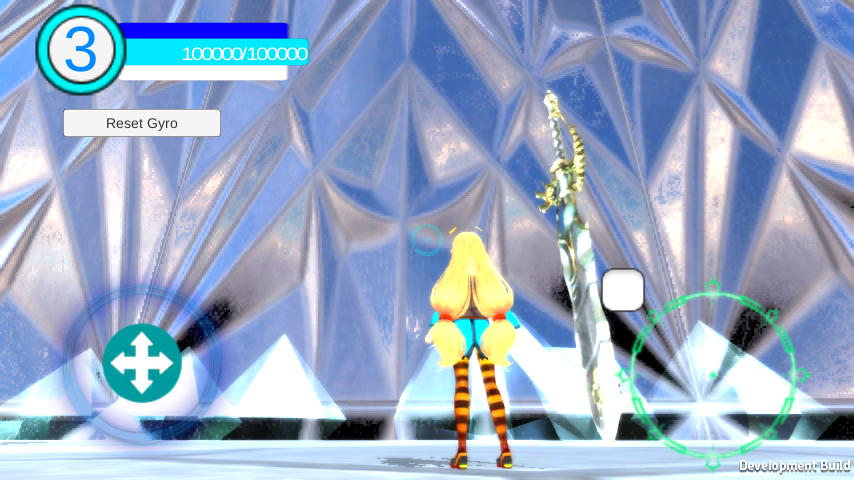 !
!
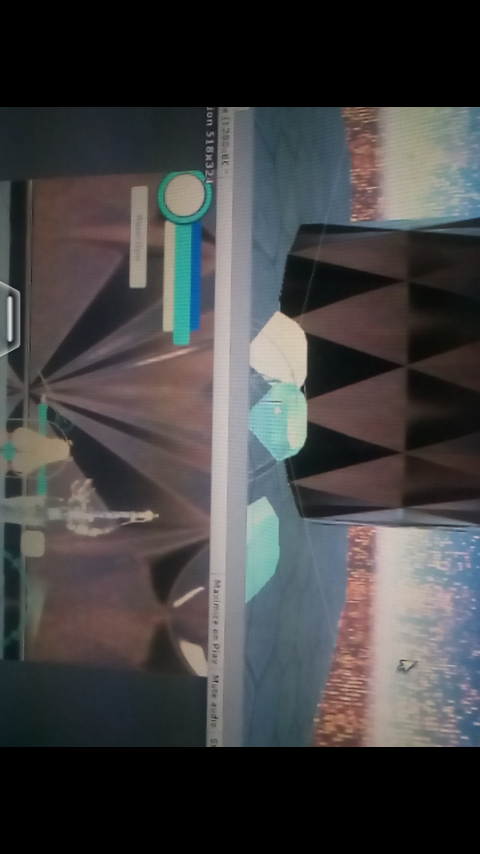
Ok so I searched around and found that this is a mali400 and other gpu with low precission problem. Is there no workaround?
Your answer

Follow this Question
Related Questions
Shader change works, but no texture - Android 0 Answers
Get lighting properties of standard shader 0 Answers
URP: Particle Material with Overlay Color Mode Looks Different on Android and iOS than Editor 2019.4 1 Answer
How to load 3d model(.obj) in device by programmatic. 0 Answers
What are the key names of the textures on the HD ScriptableRenderPipeline in code. 3 Answers