- Home /
Menu Animation
Hi guys,
I am trying to animate a UI menu and I'm having a little trouble with the script. I am trying to play the animation by pressing the space button, but I keep getting errors. Could someone please look over my code and tell me what is wrong with it?
Thanks :)
var animator : Animator;
var Panel : GameObject;
var MenuOpen : boolean = false;
function Start(){
animator = Canvas.GetComponent("Animator");
Canvas.Animator.enabled = false;
}
function Update () {
if (Input.GetKeyUp ("space") && !MenuOpen){
Canvas.Animator.enabled = true;
Canvas.GetComponent.<Animator>().Play("MenueAnim");
}
}
Comment
Best Answer
Answer by SeasiaInfotechind · Nov 06, 2015 at 05:35 AM
Hello Annij Solution to your problem is :
using UnityEngine;
using System.Collections;
public class abc : MonoBehaviour {
bool MenuOpen;
Animator animator1;
// Use this for initialization
void Start () {
animator1 = GameObject.Find("Canvas").GetComponent<Animator>();
animator1.enabled = false;
}
// Update is called once per frame
void Update () {
if (Input.GetKeyUp ("space") && !MenuOpen)
{
animator1.enabled = true;
animator1.Play("New Animation");
print ("abcdef");
}
}
}
Hi @SeasiaInfotechind :)
Thank you very much! It works now :D So what do I do if I want to play another Animation to let the menu slide out? I tried this but it doesn't seem to work: using UnityEngine; using System.Collections;
public class $$anonymous$$enuAnimS : $$anonymous$$onoBehaviour {
bool $$anonymous$$enuOpen;
Animator animator1;
// Use this for initialization
void Start () {
animator1 = GameObject.Find("Canvas").GetComponent<Animator>();
animator1.enabled = false;
}
// Update is called once per frame
void Update () {
if (Input.Get$$anonymous$$eyUp ("space") && !$$anonymous$$enuOpen) {
animator1.enabled = true;
animator1.Play ("$$anonymous$$enueAnim");
$$anonymous$$enuOpen = true;
}
if (Input.Get$$anonymous$$eyUp ("space") && $$anonymous$$enuOpen) {
animator1.Play ("$$anonymous$$enueAnim2");
animator1.enabled = false;
$$anonymous$$enuOpen = false;
}
}
}
Answer by AnniJ · Nov 09, 2015 at 02:40 PM
Hi again :)
I figured the rest out on my own :D So for everyone who is looking this up this is my final script:
using UnityEngine;
using System.Collections;
public class MenuAnimS : MonoBehaviour {
bool MenuOpen;
Animator animator1;
// Use this for initialization
void Start () {
animator1 = GameObject.Find("Canvas").GetComponent<Animator>();
animator1.enabled = false;
MenuOpen = false;
}
// Update is called once per frame
void Update () {
if (Input.GetKeyUp ("space") && MenuOpen == false) {
animator1.enabled = true;
animator1.Play ("MenueAnim");
MenuOpen = true;
} else if (Input.GetKeyUp("space") && MenuOpen == true){
animator1.Play ("MenueAnim2");
MenuOpen = false;
}
}
}
Your answer