- Home /
VR RPG like dialogue system
So I'm trying to implement a dialogue like system using Google Carboard VR, and I have been having trouble as to how I would implement this, I tried using Fungus but the dialogue boxes that are showing up are not exactly VR ready. This is how it is showing up: 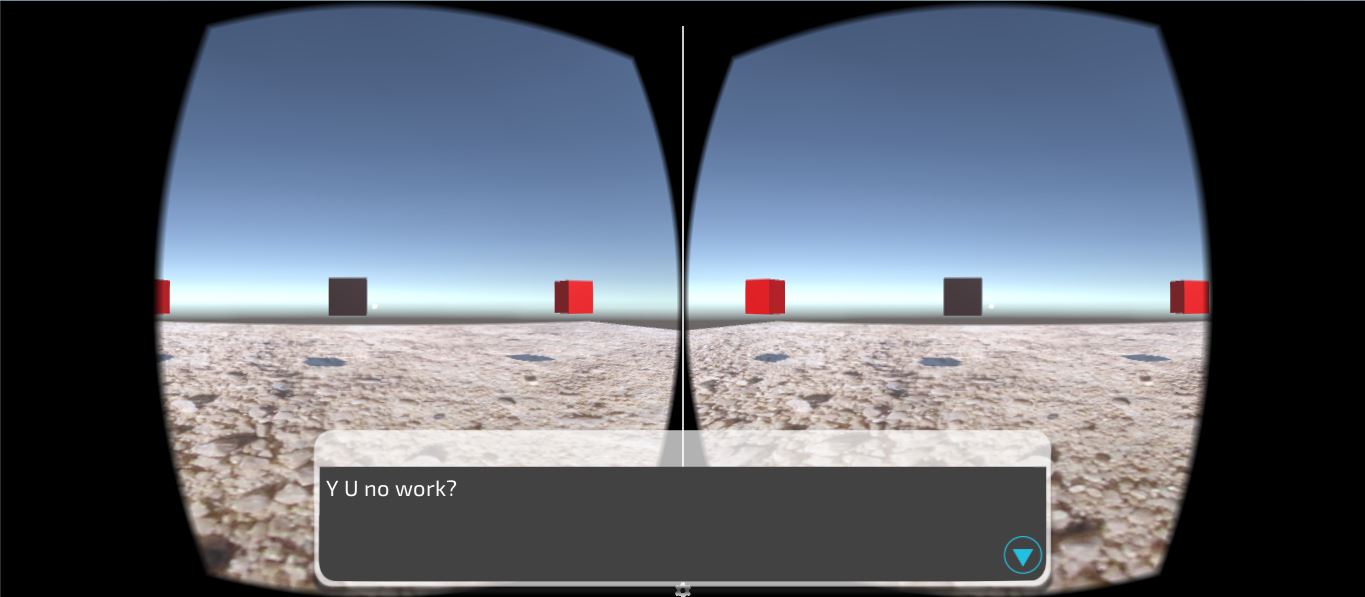
I tried getting a reference to individual cameras and setting it as it's parent and it's position equal to it as well, but it didn't solve my problem. Is there a tutorial for Fungus or if someone has worked on something similar. Or is there any other asset (preferably free) that can help me with what I am trying to do?
Answer by Bluestone19 · Dec 26, 2016 at 02:31 PM
You'll have to find a way to make the text box an object in front of the player, I think. Maybe assign it to a normal camera and have the camera output to a texture, then place that texture on a plane or something in front of the player. It may be convoluted, but it also might work. Then again, it might not.,I've never worked with VR, but I'd imagine that trying to overlay a UI wouldn't work, due to how VR just is. Maybe make the text box into a something actually in the game, like an object that just moves in front of the player? Or, perhaps you could have a third camera floating off in space somewhere looking at nothing, assign the text box to that, and then have that camera output to a texture which is placed in front of the player. That seems really convoluted, though, and then you'd have to make the "nothing" that the camera sees be actually transparent on the texture.
Your answer