Question by
rico_tom · May 30, 2017 at 05:18 AM ·
c#multitouchdraggingmultiple objectstouchphase
How to drag multiple object simultaneously???
i am trying to drag 2 to 3 cube simultaneously by multiple finger at one time, but i am not able to perform this process. Please suggest me to how to solve this. Any help is appreciated.
This is my TouchInput class
using System.Collections; using System.Collections.Generic; using UnityEngine;
public class TouchInput : MonoBehaviour {
public LayerMask touchInputMask;
private static List<GameObject> touchList = new List<GameObject>();
private GameObject[] touchesOld;
private RaycastHit hit;
void Update () {
#if UNITY_EDITOR
if(Input.GetMouseButton(0) || Input.GetMouseButtonDown(0) || Input.GetMouseButtonUp(0)){
touchesOld = new GameObject[touchList.Count];
touchList.CopyTo(touchesOld);
touchList.Clear();
Ray ray = Camera.main.ScreenPointToRay(Input.mousePosition);
if(Physics.Raycast(ray, out hit, touchInputMask)){
GameObject recipient = hit.transform.gameObject;
touchList.Add(recipient);
if (Input.GetMouseButtonDown(0)){
recipient.SendMessage("OnTouchDown",hit.point,SendMessageOptions.DontRequireReceiver);
}
if (Input.GetMouseButtonUp(0)){
recipient.SendMessage("OnTouchUp",hit.point,SendMessageOptions.DontRequireReceiver);
}
if (Input.GetMouseButton(0)){
recipient.SendMessage("OnTouchStay",hit.point,SendMessageOptions.DontRequireReceiver);
}
}
foreach (GameObject g in touchesOld){
if (!touchList.Contains(g)){
g.SendMessage("OnTouchExit",hit.point,SendMessageOptions.DontRequireReceiver);
}
}
}
#endif
if (Input.touchCount > 0){
touchesOld = new GameObject[touchList.Count];
touchList.CopyTo(touchesOld);
touchList.Clear();
foreach (Touch touch in Input.touches){
Ray ray = Camera.main.ScreenPointToRay (touch.position);
//RaycastHit hit;
if (Physics.Raycast(ray, out hit, touchInputMask)){
GameObject recipient = hit.transform.gameObject;
touchList.Add(recipient);
if (touch.phase == TouchPhase.Began){
recipient.SendMessage("OnTouchDown",hit.point,SendMessageOptions.DontRequireReceiver);
}
if (touch.phase == TouchPhase.Ended){
recipient.SendMessage("OnTouchUp",hit.point,SendMessageOptions.DontRequireReceiver);
}
if (touch.phase == TouchPhase.Stationary || touch.phase == TouchPhase.Moved){
recipient.SendMessage("OnTouchStay",hit.point,SendMessageOptions.DontRequireReceiver);
}
if (touch.phase == TouchPhase.Canceled){
recipient.SendMessage("OnTouchExit",hit.point,SendMessageOptions.DontRequireReceiver);
}
}
}
foreach (GameObject g in touchesOld){
if (!touchList.Contains(g)){
g.SendMessage("OnTouchExit",hit.point,SendMessageOptions.DontRequireReceiver);
}
}
}
}
}
This is button class, i apply it on all cube. I tried every code for dragging object but it work only for single cube, i want to drag multiple cube by multiple fingers.
public class Button : MonoBehaviour{
public Color defaultColour;
public Color selectedColour;
private Material mat;
public float speed;
public Rigidbody rb;
private Vector3 screenPoint;
private Vector3 offset;
void Start(){
mat = GetComponent<Renderer> ().material;
rb = GetComponent<Rigidbody> ();
}
void OnTouchDown(){
mat.color = selectedColour;
screenPoint = Camera.main.WorldToScreenPoint (transform.position);
offset = transform.position - Camera.main.ScreenToWorldPoint (new Vector3 (Input.mousePosition.x,
Input.mousePosition.y, screenPoint.z));
}
void OnTouchUp(){
mat.color = defaultColour;
Debug.Log ("Touch Up");
float moveHorzontal = Input.GetAxis ("Horizontal");
float moveVertical = Input.GetAxis ("Vertical");
Vector3 movement = new Vector3 (moveHorzontal, 0.0f, moveVertical);
rb.AddForce (movement * speed);
/**
Camera theCam = GameObject.FindGameObjectWithTag("MainCamera").GetComponent<Camera>();
rb.AddForce(theCam.transform.right * Input.GetAxis("Mouse X") * 10f, ForceMode.Impulse);
rb.AddForce(theCam.transform.up * Input.GetAxis("Mouse Y") * 10f, ForceMode.Impulse);
*/
}
void OnTouchStay(){
mat.color = selectedColour;
Debug.Log ("Touch Stay");
/*
Vector3 pos;
pos = new Vector3 (Camera.main.ScreenToWorldPoint (Input.GetTouch (0).position).x, Camera.main.ScreenToWorldPoint (Input.GetTouch (0).position).y, transform.position.z);
transform.position = pos;
*/
Vector3 curScreenPoint = new Vector3 (Input.mousePosition.x, Input.mousePosition.y,
screenPoint.z);
Vector3 curPosition = Camera.main.ScreenToWorldPoint (curScreenPoint) + offset;
transform.position = curPosition;
}
void OnTouchExit(){
mat.color = defaultColour;
Debug.Log ("Touch Exit");
//rg.AddForce(rg.position + (delt
/*Camera theCam = GameObject.FindGameObjectWithTag("MainCamera").GetComponent<Camera>();
rb.AddForce(theCam.transform.right * Input.GetAxis("Mouse X") * 10f, ForceMode.Impulse);
rb.AddForce(theCam.transform.up * Input.GetAxis("Mouse Y") * 10f, ForceMode.Impulse);
*/
}
}
Comment
Your answer

Follow this Question
Related Questions
Multitouch drag object for an Airhockey game 0 Answers
Pinball Flippers Control with multitouch 0 Answers
Help with Inverse Mouse Panning (Middle mouse drag 0 Answers
EventTrigger multitouch 0 Answers