- Home /
Web Player Silent Install for All Users
I know about the /S command line switch, but this only installs the application for the user running it. Since I am looking to mass deploy this is there a way to silently install the web player for all users on a computer without having to manually do it?
Answer by Graham-Dunnett · Apr 27, 2010 at 04:14 PM
Use the /AllUsers flag.
where can we find all parameters of the installer? are these specific to unity web player or they are for all windows installer packages
We are running into the same issue, we have a TS department that wants to install this on thousands of computers, so we can use UNITY for training purposes, but the install only worked for the user who was logged on, does /AllUsers work? Some support here would help get UNITY better placement as an Internet plugin, it should automatically do ALL USERS!!
Answer by duck · May 17, 2012 at 09:45 AM
On windows, the unity webplayer installs for the current user only by default. This allows the installer to be usable without admin privileges which in general is a good thing.
However, this means that to install for all users, you need to run the installer with some options, and this requires admin privileges. You can do this via the command line as follows.
These are the full instructions to install the unity webplayer for all users on Windows:
1) Download the installer EXE (from http://unity3d.com/webplayer)
2) Open a command prompt using either of these methods:
Clicking Start then Run, or:
Press Windows+R, then type "cmd" and press return.
3) Drag the downloaded file into the command prompt window (this will copy the file's path into the window)
4) Add the options: /AllUsers /S after the filepath, so you end up with something like this in your command prompt:
Microsoft Windows [Version 6.1.7601]Copyright (c) 2009 Microsoft Corporation. All rights reserved.C:\Users\Duck>C:\Users\Duck\Downloads\UnityWebPlayer.exe /AllUsers /S
5) Hit return. If you're not logged in as an admin user, you'll be asked to provide admin credentials at this point.
6) You're done. Because you used the /S flag for 'silent mode', there will be no feedback if the install was successful.
Answer by hatto · May 16, 2012 at 01:08 AM
So is anyone who knows what to do to fix this issue going to answer it?
I have schools who would use our Unity3d created product but won't because their students aren't admins and can't therefore use it..
Your answer

Follow this Question
Related Questions
temporary installation files 1 Answer
Installing Unity Portably on a USB stick for use on Different Computers 0 Answers
2017.1 installation stuck on license agreement -1 Answers
Install unity without admin 3 Answers