How do I get rid of the yellow "Under Version Control" warning box?
I have a new install of Unity and Perforce, and when looking at the preview of graphic assets in Unity there is a yellow box with the message "Under Version Control" which covers up the size details of graphics in my Unity Project. This will go away once you check the asset out, but there are times that I'd like to see these size details without checking the assets out.
Does anyone know how to deactivate these yellow warning boxes?
Answer by TomasKucinskas · Apr 09, 2019 at 09:45 AM
Unfortunately, there is no way to close this notification without checking the file out at this moment.
We are making this notification closeable. When the change hits a release version I will let you know.
We have removed it completely. We will be working on improving Version Control UI and that message sooner or later will have no real purpose. Try out the newest Unity version to see changes.
@$$anonymous$$asKucinskas I'm learning a new project where the team is using 2018.4.15 and this warning box is getting in the way (of my learning!) and I was wondering if it was in code somewhere (I could program it to at least $$anonymous$$imize or be moved to it's own window - as it is - it sits on top of things I need to see in the Inspector window.
Thanks for your time.
-$$anonymous$$ike
Your answer

Follow this Question
Related Questions
Optimizing dynamic ui text 1 Answer
Best optimization for multiple UI Canvas from prefabs 0 Answers
UI disabled objects keep raycasting in EventSystem 0 Answers
Sprite Atlas UI Optimization Questions 0 Answers
GUI/Text Asset for Unity? 0 Answers