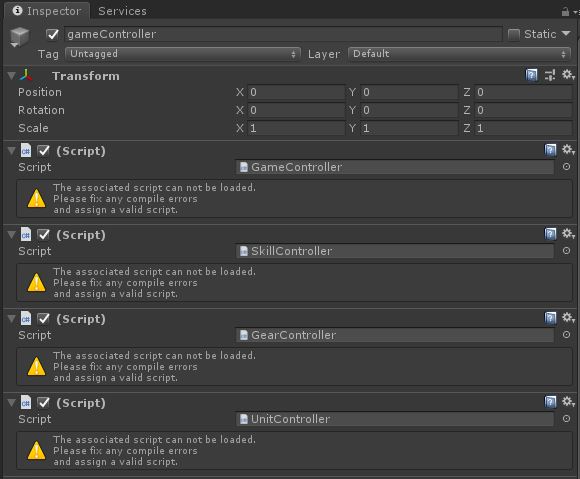- Home /
Getting a bunch of errors after the latest Unity update (Unity 3.8f1)
Like the title says, after downloading Version 3.8f1 for Unity I got a bunch of directory errors, which look like bugs at the first moment.
1.)Assembly 'Library/ScriptAssemblies/Assembly-CSharp-firstpass.dll' will not be loaded due to errors: Reference has errors 'Stores'.
2.)Assembly 'Library/ScriptAssemblies/Assembly-CSharp.dll' will not be loaded due to errors: Reference has errors 'Stores'.
3.)Assembly 'Library/ScriptAssemblies/Assembly-CSharp-Editor-firstpass.dll' will not be loaded due to errors: Reference has errors 'Assembly-CSharp-firstpass'.
4.)Assembly 'Assets/Plugins/UnityPurchasing/Bin/Editor.dll' will not be loaded due to errors: Unable to resolve reference 'UDP'. Is the assembly missing or incompatible with the current platform?
5.)Assembly 'Assets/Plugins/UnityPurchasing/Bin/Stores.dll' will not be loaded due to errors: Unable to resolve reference 'UDP'. Is the assembly missing or incompatible with the current platform?
Answer by unity_N2KDSek8n06ERA · Mar 24, 2019 at 02:07 PM
Either you have to delete the .dll files in your Project Folder or you can update them, so they are compatible with .NET 4. Got the solution from another thread. Helped me :)
Hi - Doesn't the plugin need those DLLs? Do you have the other thread to reference?
How do you update the 3.5 .NET libraries to target .NET 4?
Updating Tex$$anonymous$$eshPro (which was the faulty package apparently) to a preview version worked for me. Thanks!
Answer by ChadBradbury · Feb 11, 2021 at 07:38 PM
Deleting all of the subfolders in this folder solved this issue for me %localappdata%\Unity\cache\packages\packages.unity.com
Answer by StartStart · Mar 21, 2019 at 04:05 AM
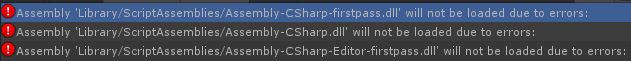
Yeah happened to me too.
Goodbye my projects.
Hey I found solution
Go to Assets\Plugins\UnityPurchasing
Hit every unity package like UDP UnityChannel UnityIAP
And Unity will crash then re-open Unity
Project comeback alive.
Answer by Gulliver · Mar 23, 2019 at 08:27 PM
Can you be more specific about your solution ? What do you mean "hit" ? Click one every file in the project window ? Double click ?
Double click at .unitypackage
for me it's UDP problem.
Answer by Vollmondum · Mar 24, 2019 at 01:46 PM
You need to know what packages you used when imported assets to your project. Each asset package should be re-imported. Either install those manually, download again from asset store or go to import package -> custom, and install within unity. If you don't have those packages, you need to find and download those. If you don't know packages you used, well, "In google we trust" :)
Your answer

Follow this Question
Related Questions
failed: the filename, directory name or volume lable syntax is incorrect 0 Answers
Missing definitions and script error 1 Answer
Why is my unity black? 2 Answers
Error upon loading assets, Saying access is denied (in my project save location) 1 Answer
CommandInvokationFailure: Unable to install APK to device 6 Answers