- Home /
iteration through objects - how can I step through numerically named variables? (or nested / jagged 2D arrays?)
hi folks!
how could you iterate through a set of objects with almost the same name, like
var theTextpair_1 = ["Foo", "Bar"]; var theTextpair_2 = ["Foo", "Bar"]; var theTextpair_3 = ["Foo", "Bar"];
for(i=1; i<=3; i++) { for(j=0; j<=1; j++) { print("theTextpair_"+i[j]); } }
thanx!
Answer by duck · Apr 27, 2010 at 03:39 PM
It looks as though you're looking for something which resembles a 2D array.
There are two methods of implementing a 2D (or multi-dimensional) array in Unity. There are "real" multi-dimensional arrays, and there are "Jagged" arrays. The difference is this:
With a "real" 2D array, your array has a fixed "width" and "height" (although they are not called width & height). You can refer to a location in your 2d array like this: myArray[x,y].
In contrast, "Jagged" arrays aren't real 2D arrays, because they are created by using nested one-dimensional arrays. In this respect, what you essential have is a one-dimensional outer array which might represent your 'rows', and each item contained in this outer array is actually an inner array which represents the cells in that row. To refer to a location in a jagged array, you would typically use something like this: myArray[y][x].
Converting your script above to use a jagged array, would look something like this:
var textPair1 = ["Foo", "Bar"]; var textPair2 = ["Foo", "Bar"]; var textPair3 = ["Foo", "Bar"];
// create an array of arrays (a.k.a. a jagged array) var textPairs = [ textPair1, textPair2, textPair3 ];
for(int pairNum=0; pairNum < textpairs.Length; pairNum++) { var textPair = textPairs[pairNum]; for(int itemNum=0; itemNum < textPair.Length; itemNum++) { print("the text pair "+pairNum+","+itemNum+" = "+ textPair[itemNum]); } }
Due to a quirk of Unity's Javascript, you can't define a true 2D array in a JS script (only in Unity's C#), however you can work with them. Read more about that here.
However, Your question throws up a few interesting points.
Array indices in Unity are zero-based. So the first item is item 0, the second item is item 1. Hence the changes to the "for" loops above. They start at zero, and then continue while the index is less than the array length. The last item in an array containing 10 items is thatArray[9].
If you're actually working with sets of pairs, you don't really need to iterate over the pairs, you could just access them using
print ("the text pair is: " + textPair[0] + ", "+ textPair[1]);
There are other types of collections which are even better suited to storing pairs of items, if those pairs represent key-value pairs. The most commonly used are the HashTable and the Generic Dictionary (the latter is c# only).
thanx for the answer, but i didn't search for a solution where i need another array. i was searching for something similiar to the AS3-construct like
root["textPair_"+i][j]
Well, this is generally how you should be doing it - either with 2d arrays, or with a HashTable or Generic Dictionary, or some other appropriate container which is designed to be used in this way (as mentioned at the end of my answer).
It is possible to use strings to directly reference variable names, however you'd have to use .net's "reflection" features to do it, but to be frank (and please don't take this personally), piecing together variable names in the way that you're trying to do is generally seen as bad program$$anonymous$$g practice for various reasons, and is indicative of a lack of understanding of the more appropriate tools within the language. This goes for AS3 as well as C# and Unity's Javascript (AS3 also has a "Dictionary" class, very similar to .net's).
Your answer