- Home /
2-d game creation code help
I have designed and laid out almost my entire game with a full menu set and individual images for all of the assets I want to incorporate into my game. This includes the faces of the characters in three different sets for each character and a few level designs for the beginning stages of the game. I am struggling with coding the assets I have into a functional game even after attempting to use the unity GUI basics instructions. I just cant seem to figure out how to switch between menus and set up a basic 2-d game. All of the actions that will be taking place are simple movements and changes between levels. I have limited knowledge of some action scripting but nothing more to go on. The game concept is simple and should not require much coding at all. There are images available for inspection on my website. Thank you to anyone who may be able to help or offer some advice as to where I may be able to start developing this concept.
Link to images under the advanced time based tab------ http://www.amenation.com/advanced-time-based-projects.html
Answer by Thom Denick · Feb 20, 2011 at 11:21 PM
You don't want to use Unity's GUI system to create your game. You want to use SpriteManager or, if you have the money, SpriteManager 2. Unity's GUI system is just not robust enough for you to create a full game out of it, and it's going to have crap performance on your target devices.
Here's a link to SpriteManager: http://www.unifycommunity.com/wiki/index.php?title=SpriteManager
Here's a link to SpriteManager 2: http://www.anbsoft.com/middleware/sm2/
You want to be utilizing your sprites within the game world, not within OnGUI. To this end, based on your design, I would say forget 2D. Make it in 3D with cubes first. If you want to make it 2D later, it will be easy to convert to SM2. You have a ton of algorithm-building and programming to get out of the way first. If you are planning on doing this yourself, you better just get started now.
- Step 1.) Learn to program, or at least script.
- Step 2.) Start breaking down each component of your game, what areas you need to program for.
- Step3.) Break down each component into programmable tasks.
so then this is just a separate function inside of unity using a sprite function ins$$anonymous$$d of things like OnGui and GUILayout? Would you suggest making the characters and 3d elements in $$anonymous$$aya(i have a large amount of experience in) or just creating cubes and such in unity and applying textures to them?
Unity can only make simple 3d objects, so for making cubes and applying textures it's fine, but for more complicated 3d modelling you can't use it. But from the looks of it all you have are cubes right? =-p
yeah i have that all figured out i may have to adjust the size but that wont take long.
Your answer

Follow this Question
Related Questions
2D Animation does not start 1 Answer
Player movement boudaries in 2D 1 Answer
2d Lighting - Weird light triangles 0 Answers
How to cover buttons with game objects? 1 Answer
how to make a 2d sniper game. 1 Answer