- Home /
Integrating Google API: Assembly will not be loaded due to errors
I'd be grateful for any help on this issue. I don't think it is complicated, I just have a poor understanding of .NET.
I am trying to integrate a simple feedback system that submits data to a Google Sheet. I am have trouble specifically with adding Google's API dll file to Unity.
I used NuGet for Unity to download Google's Api. Because the API is compatible with .NET 4.5, I followed Microsoft's Using .NET 4.x in Unity guide. Here is what I've done so far.
Change Unity's Scripting Runtime Version to .NET 4.x Equivalent
Change Unity's Api Compatibility Level to .NET 4.x
Placed the Google.Apis.dll into Assets/Plugins.
When I attempt to run the game I receive this error:
Assembly 'Assets/Plugins/Google.Apis.dll' will not be loaded due to errors:
Unable to resolve reference 'Google.Apis.Core'. Is the assembly missing or incompatible with the current platform?
Unable to resolve reference 'Newtonsoft.Json'. Is the assembly missing or incompatible with the current platform?
Again, I would be grateful for any help. If you need more information let me know. I've also posted this question in the Unity forums.
Answer by dyllandry · Mar 17, 2019 at 03:18 PM
I believe I found a solution. I thought, maybe they are missing, and maybe I can get them.
I found Netwonsoft.Json and Google.API.Core on NuGet. Downloading their packages, renaming them to zips, unzipping them, and copying their dll files in /lib/netstandard2.0/ to my Assets/Plugins folder resolved the errors. :)
Answer by trakevital · Jan 08, 2021 at 10:42 AM
For those who didn't understand @dyllandry's explenations: In File Explorer go to Assets > Packages > <name of package> rename the .nupkg file to .zip file and then unzip them. Double click on the zipped file go to the lib folder and take out the net45 folder. Take the folder and replace it with the netstandard2.0 or whatever folder is in the current lib folder. Do this for every google package and it should work when you run the unity project 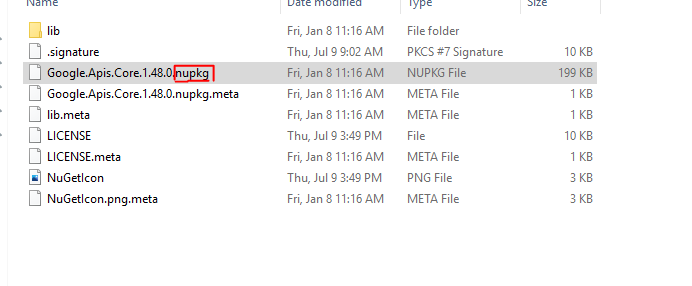
Your answer