Unity Blendshape InBetween
Hi everyone,
I have been trying to import a model from maya to Unity with multiple blendshapes on it. All around it works exept for one blenshape.
When I created the blendshapes on the model in maya, I made a inBetween target for one of them. Then, I added another one with a inBetween value. Then when I import in Unity, the first blenshape with an inBetween target works fine but the other does not. In maya they all work fine, but in Unity the second one has the same value for the inBetween (50) and its target (100)...
I wonder if any of you ever faced this problem and if someone could help me please, thank you !
Answer by HolidayAtHome · Dec 15, 2017 at 10:02 PM
I know this problem from 3ds max. The Targetvalue has to be animated to get it out of max into unity. So 2 Keyframes (even with same value) should do the trick.
Your answer

Follow this Question
Related Questions
Maya to unity import 0 Answers
Problem with character meshes in Unity (exported from blender) 2 Answers
Am I able to import an animated camera? 0 Answers