- Home /
Unity 5 crash on startup
Hello, every time I try to launch unity it shows the unity screen but at the part where I would normally pick my project it just instantly crashes and says that Unity Editor has stopped working. I tried to add the -force-d3d11 but it didn't change anything. Any help on finding a solution? It started happening as soon as I updated unity.
Edit: added a log if that helps
LICENSE SYSTEM [2015611 17:33:28] No start/stop license dates set
LICENSE SYSTEM [2015611 17:33:28] Next license update check is after 2015-06-11T17:04:05
Built from '5.1/release' branch; Version is '5.1.0f3 (ec70b008569d) revision 15495344'; Using compiler version '160040219'
OS: 'Windows 8.1 (6.3.9600) 64bit' Language: 'en' Physical Memory: 3986 MB
BatchMode: 0, IsHumanControllingUs: 1, StartBugReporterOnCrash: 1, Is64bit: 1, IsPro: 0
Initialize mono
Mono path[0] = 'C:/Program Files/Unity/Editor/Data/Managed'
Mono path[1] = 'C:/Program Files/Unity/Editor/Data/Mono/lib/mono/2.0'
Mono path[2] = 'C:/Program Files/Unity/Editor/Data/UnityScript'
Mono config path = 'C:/Program Files/Unity/Editor/Data/Mono/etc'
Using monoOptions --debugger-agent=transport=dt_socket,embedding=1,defer=y
IsTimeToCheckForNewEditor: Update time 1434053812 current 1434058408
Edit 2: I tried to fix it but nothing has changed.. I think the problem might be because the old version of unity isn't deleting correctly. When installing the installer said that it couldn't delete the old version of unity even though I had uninstalled it already in the control panel. Some times it wouldn't uninstall there either. It just said that it was already uninstalled. So I just went into file manager and deleted all the files there. This time Control panel did delete it correctly but the same thing happened. Any help!?!
Edit 3: I tried opening directly to the project and it worked fine until it tried to open the menu after the splash screen where you open a project. So I know that the error is caused at that point.
Edit 4: Unity is very unstable. I have been getting it to work. Sometimes it works and most of the time it crashes. I had found a temporary solution by opening the individual levels in the explorer instead of unity itself, but that is very unstable. For the most part it was working but now when I do it that way, the menu appears, then it shows the pick a project screen and crashes when before it didn't show the pick a project screen at all.
The issue is definitely linked to the pick a project screen.
Re-install Unity first. If the problem returns leave a comment and I'll see if I can help you further. Oh and when you run the Unity Installer, run it in ad$$anonymous$$istrator mode.
Reinstalled it 3 times and the last time in ad$$anonymous$$ mode. Nothing works. Thanks for the help though. Just stays white and crashes.
$$anonymous$$aybe try to run some program cleaner. Could be some files remained. Other solution, try installing at a different path than default one.
Answer by 13_Code · Dec 15, 2015 at 10:00 PM
find the solution check it here http://13codeplustech.blogspot.in/2015/12/unity-startup-crash-fix.html
Your answer