- Home /
Blank screen on Android Remote
I've inadvertently changed a setting in my android (I assume) which has made the screen show as a black blank nothing when I run my game on my android using unity remote. It was all working fine, then I built and dloaded the apk. (Changed the developer settings in my android to allow this, then changed them back when I was done dloading.) When I returned to unity to run a new test with remote I see the remote Unity logo on my phone then the screen refreshes to blank. If I touch the screen on the android I see the response in the unity game window on my Mac but I don't see the game on the android. It seems that it's just the screen visibility that is affected. Does anyone have any ideas what I might have changed accidentally in my android settings (or in unity for that matter)? Please help.
Ah, I just saw my game appear frozen on the phone as I "played" with it in the game window. It appears as if it has something to do with the screen update rate on the phone or data transfer rate between the phone and the $$anonymous$$ac. What would affect that? Any ideas?
Answer by JeffreyD · Feb 10, 2014 at 06:18 PM
Here is the answer.... When I cleared the apps in memory then restarted unity-remote everything works as it should. Normal slight lag between action on the phone and action on the computer. To clear the applications loaded into memory list on the Android do the following.... Press-hold home key (Center bottom on Galaxy 4) to get a list of apps in memory. Then press the clear key (Bottom right on Galaxy 4 - bars with X on it) all the apps in memory are removed.
Hold this is of value for someone in the future.
Your answer