Why does Material tiling/textures apply anisotropic on my Objects?
Dear community,
I have a problem with applying material settings correctly to models in my scene. Actually I have this problem with any material in my scene.
Example:
I demonstrate the problem on a corner of a wall. the two walls and the floor are perpendicular planes. These three are actually just separate surfaces of one and the same model. I apply tiles from the "PBS Materials Variety Pack" (which I got for free on the Asset Store) to this object.
here is my inspector windows of the material, next to it the corner with the 2 walls and the floor (made of same material) with tiling of x=150, y=10 (same result for x=100, y=10) -> xz-plane is fine, others not 
and here the same for tiling of x=100, y=100 -> xy-plane is fine, others not 
... as you can guess, if I go for a tiling of x=10, y=100 -> yz-plane is fine
Question:
I am on my first project with unity and have solved a lot of issues up to know by googling. Now I got stuck on this problem for two days and did not find any answer. It seems to have to do with scaling, as there is this symmetry in (100x10, 100x100, 10x100). I found similar problems with the wrap mode, but I already have it set to repeat (and also toggeled this setting without effect)
Does anyone of you have a glue what is going on here?
My setup: Unity 5 64bit, Windows 10 64bit, Models in meters size drawn in mm scale, therefore scale=0.001 in Unity
Thanks in advance, Martin
Your answer

Follow this Question
Related Questions
Tiled textures are stretching 0 Answers
Modifing Material Tiling by script 2 Answers
Material Tiling [BUG] 1 Answer
tiling texture dosnt work currently 1 Answer
Random Tiling Shader? 0 Answers