- Home /
Asset dependencies - selection/export
Hello. Can anyone explain to me how to do that right way?
I've made a project a while ago with some free assets from the store. Now I want to clean it up from not needed assets. Can this process be done automatically by some function? I didn't find any way to select/highlight assets that are used/not used in my project scenes.
I've tried to use "Export Assets" to make a package of assets I use in the scenes, but for some reason, it simply selects all assets in the project when I click "dependency" checkbox. Is it a bug? Is there a better way to clear up assets that are not used?
On side note, where can I look up source code for "Export Assets" window to learn how it works (and maybe make my own function for my purposes).
Your answer

Follow this Question
Related Questions
Add manifest.json dependencies to exported Unity Package 0 Answers
How to check if other Asset exists? 1 Answer
Is the Asset export function broken? 10 Answers
Issue Exporting Addressable Asset 0 Answers
How do I add a .c4d asset? 2 Answers