Question by
Tap1 · Nov 22, 2017 at 11:05 AM ·
movementgameobjectmaterialtransparency3d models
How I can make whole gameobject transparent?
I have a car and when it's material is in normal mode it is looking like this: 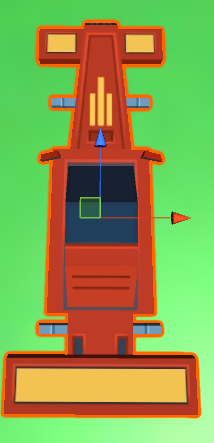 I have only one material and my setups are: shader: Legacy Shaders/Diffuse
I have only one material and my setups are: shader: Legacy Shaders/Diffuse
And when i try to make it transparent this happen: 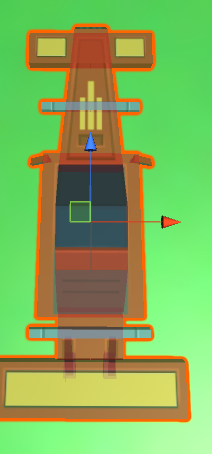 Setups: shader: Legacy Shaders/Transparent/Diffuse
Setups: shader: Legacy Shaders/Transparent/Diffuse
How can I make axel not visible? How can I make only closest to show and make material colors to transparent not whole object?
capture3.png
(61.7 kB)
capture1.png
(56.3 kB)
Comment
Hi, your question is a bit unclear to me. I don't understand what is supposed to be transparent, what is supposed to be visible / invisible. I don't understand what kind of render you want. $$anonymous$$aybe this could be the reason why you didn't get any answer yet. Could you please try to reformulate a bit?
Your answer