- Home /
Unity4.6.0 iOS8.1 landscape left, the buttons in the right side are not available
I have created new project in 4.6.0 and attached this script to camera object:
void OnGUI() {
if (GUI.Button (new Rect (Screen.width - 160, 10, 150, 100), "portrait")) {
Screen.orientation = ScreenOrientation.Portrait;
Screen.autorotateToLandscapeLeft = false;
Screen.autorotateToLandscapeRight = false;
Screen.autorotateToPortrait = false;
Screen.autorotateToPortraitUpsideDown = false;
}
if (GUI.Button (new Rect (Screen.width - 160, 160, 150, 100), "landscape")) {
Screen.orientation = ScreenOrientation.LandscapeLeft;
Screen.autorotateToLandscapeLeft = false;
Screen.autorotateToLandscapeRight = false;
Screen.autorotateToPortrait = false;
Screen.autorotateToPortraitUpsideDown = false;
}
if (GUI.Button (new Rect (Screen.width - 160, 310, 150, 100), "auto")) {
Screen.orientation = ScreenOrientation.AutoRotation;
Screen.autorotateToLandscapeLeft = true;
Screen.autorotateToLandscapeRight = true;
Screen.autorotateToPortrait = true;
Screen.autorotateToPortraitUpsideDown = true;
}
}
When I click the "landscape" button in the portrait mode, the orientation becomes landscape left. Then I want to click the "portrait" button, but now the three buttons are available.
Are there some errors in the script?
Thank you very much!
Comment
Your answer

Follow this Question
Related Questions
Perlin noise problem 0 Answers
Detailed terrain mesh collision 1 Answer
Android performance problems in landscape mode, but not portrait 1 Answer
Accelerometer Auto rotate Issue 2 Answers
How to make "Splash Screen" auto rotate on IPhone ? 2 Answers