- Home /
Collision of 2 objects, which one should be is-Kinematic
I am confuse, as to which out of the two objects e.g a 2 sphere balls on a cubic box colliding with each other, should be is Kinematic. Who should have rigid body component and why the other should not have? Where I should tick mark "Generate colliders"--> cubic box, 2 sphere balls? where?
I got so so confused that I even want to know that is Static Collder the same which we get through "Generate Colliders"
Any expert around here please help and guide. I would be truly grateful to you.
regards, Ent
Answer by Zbyl · Dec 19, 2012 at 06:05 PM
Your question is not very clear.
If you just want two balls to interact, then make both of them rigid bodies and give both Sphere Colliders. Neither should be marked as kinematic.
"Static Collider" is a name for an object without a rigid body, but with a collider attached. I assume that the box you mentioned is an unmovable object. If so, then it should be a "Static Collider". So do not attach a rigid body to it (neither dynamic, nor kinematic), but do attach a Box Collider to it.
The "Generate Colliders" option is for generating Mesh Colliders for imported meshes. Do not use it for boxes and spheres, since it's a waste of resources. Use it only for objects that can not be approximated with boxes, spheres or capsules.
In other words:
Sphere1: Rigid Body (Not Kinematic) + Sphere Collider
Sphere2: Rigid Body (Not Kinematic) + Sphere Collider
Box: No Rigid Body + BoxCollider
...and do not use "Generate Colliders"
That's a good explanation. So Generate colliders can be used for something like a tree. Here is the video of my project where collision context is not clear. http://youtu.be/_DkHLPkWkH0
Can you just guide me, this is my project I am confused as to which should be the collider used.
I am following a tutorial to create a maze based game. But when I check for collision initially it works but after leaving the game idle for 3-4 seconds, the cube ball just hangs in the mid air, with no effect of collision and gravity. Any heads up, as to what can be the problem?
Things i have done so far:
$$anonymous$$aze's Generate Collider is Ticked and applied
$$anonymous$$aze added with a RigidBody component with Is-kinematic Checked.
Sphere added with RigidBody Component with Is-kinematic not checked.
Still no luck.
The main trouble I am facing is $$anonymous$$aze = Rigid Body + which collider + is-$$anonymous$$inematic? Sphere Ball = Rigid Body + which collider + is$$anonymous$$inematic?
Thanks for the explanation though.
regards, Ent
Your setup is ok. I don't know what the problem is, but check if you're not moving the $$anonymous$$aze too quickly. If the sphere will penetrate it too deeply the collisions will start behaving oddly.
Yes, I think that can be one of the reason, I will try out by reducing the ball speed or rotation speed of maze.
But I have just a simple request. You told me that Sphere1: Rigid Body (Not $$anonymous$$inematic) + Sphere Collider
Sphere2: Rigid Body (Not $$anonymous$$inematic) + Sphere Collider
Can you explain me when we should use is-kinematic and when we should not. Also if two spheres are colliding, I saw an example where one sphere acted like bullets and it was set with RigidBody while the other sphere resembled enemy but was not put up with rigidbody.
I believe that rigid bodies are required for collision detection. Then why in some cases both the colliding objects are set as Rigid Body and in some case only one is set with Rigid Body Component.
regards, Ent
Your answer

Follow this Question
Related Questions
Collision detection and prevention between a rigid body and box collider 0 Answers
Fist Punch Collision 0 Answers
Collisions between two rigidbody's and scripting collisions problem 2 Answers
Enemy Collision Wont Work! PLEASE HELP 0 Answers
Particle Collision / Trigger not being reported to On_xx Event 1 Answer