Space Shooter - Player Stuck in x boundaries
Hello Everyone,
I'm trying to do the Space Shooter Tutorial in Unity 2017. After setting the bounds, when I enter Playmode, my player get stuck in the x bounds, continuously going from x6 to x-6. I can't move it in other x values. However, I can move it in the z axis.
Does anyone here has had the same issue?
Here is my code, I must be doing something wrong but I can't figure it out :
using System.Collections;
using System.Collections.Generic;
using UnityEngine;
[System.Serializable]
public class Boundary
{
public float xMin, xMax, zMin, zMax;
}
public class PlayerControler : MonoBehaviour
{
public Rigidbody rb;
public float speed;
public Boundary boundary;
void Start ()
{
rb = GetComponent<Rigidbody> ();
}
void Update ()
{
}
void FixedUpdate ()
{
float moveHorizontal = Input.GetAxis ("Horizontal");
float moveVertical = Input.GetAxis ("Vertical");
Vector3 movement = new Vector3 (moveHorizontal, 0.0f, moveVertical);
rb.velocity = movement * speed;
rb.position = new Vector3
(
Mathf.Clamp (rb.position.x, boundary.xMin, boundary.xMax),
0.0f,
Mathf.Clamp (rb.position.z, boundary.zMin, boundary.zMax)
);
}
}
Thanks.
Comment
Your answer

Follow this Question
Related Questions
Which Unity Tutorials should I watch? 0 Answers
Can't score points 1 Answer
Unity-Chan animation hands 0 Answers
is it legal to remake games of unity tutoriald and publishing them? 0 Answers