- Home /
The Semaphore Timeout Period Has Expired
Hello I am currently working on a project that communicates between Arduino and Unity. My goal is for unity to send data to the arduino while two gameobjects are touching. I have this script that links the arduino to unity and recieves/parses data from the arduino.
using UnityEngine;
using System.Collections;
using System.IO.Ports;
public class arduinoMovement : MonoBehaviour {
public SerialPort sp;
public GameObject indexFinger;
public GameObject thumbFinger;
public GameObject hand;
Rigidbody RB;
public float indexPos;
public float thumbPos;
public float handX;
public float handY;
public float handZ;
public float delay;
public string[] pos;
// Use this for initialization
void Start()
{
RB = indexFinger.GetComponent<Rigidbody>();
sp = new SerialPort("COM6", 9600, Parity.None, 8, StopBits.One); //Replace "COM5" with whatever port your Arduino is on.
sp.DtrEnable = false; //Prevent the Arduino from rebooting once we connect to it.
//A 10 uF cap across RST and GND will prevent this. Remove cap when programming.
sp.ReadTimeout = 1; //Shortest possible read time out.
sp.WriteTimeout = 1; //Shortest possible write time out.
sp.Open();
if (sp.IsOpen)
{
sp.Write("Hello World");
Debug.Log("Connection Successful!");
}
else
Debug.LogError("Serial port: " + sp.PortName + " is unavailable");
}
// Update is called once per frame
void Update()
{
StartCoroutine(ReadDataFromSerialPort());
indexPos = float.Parse(pos[1]);
thumbPos = float.Parse(pos[0]);
indexFinger.transform.rotation = Quaternion.Slerp(indexFinger.transform.rotation, Quaternion.Euler(handX, handY + 180, -indexPos - 5), Time.deltaTime * delay);
thumbFinger.transform.rotation = Quaternion.Slerp(thumbFinger.transform.rotation, Quaternion.Euler((1.5f * thumbPos), handY + 180, -handZ), Time.deltaTime * delay);
}
IEnumerator ReadDataFromSerialPort()
{
while (true)
{
string values = sp.ReadLine();
pos = values.Split(',');
yield return new WaitForSeconds(0.005f);
}
}
}
I also have a script that sends data to the arduino when two objects collide.
using System.Collections;
using System.Collections.Generic;
using UnityEngine;
public class arduinoCollision : MonoBehaviour
{
public arduinoMovement arduino;
void OnTriggerStay(Collider other)
{
if (other.tag == "Index")
{
arduino.sp.WriteLine((arduino.indexPos + 10).ToString());
}
}
}
Whenever the two objects collide I get the message, "The Semaphore Timeout Period Has Expired" and the game and arduino freeze. It works fine when it is onTriggerEnter but I need it to be onTriggerStay so that it is a constant stream of data when the objects are touching. I would really appreciate it if you know what is going on. Thanks!
Have you found a solution for this? I'm struggling with the same error, even worse the arduino seems to work fine when strea$$anonymous$$g the same data from the console
I fixed $$anonymous$$e by clearing the serial buffer every time a new String is sent. I don't know if this will fix your problem but if you are sending data to Arduino via "WriteLine" then try this.
arduino.sp.ReadExisting(); //reads all previous data and clears it.
arduino.sp.WriteLine(DATA YOU ARE SENDING);
This doesn't sound like a unity error this sounds more like a problem with CO$$anonymous$$s with the arduino.
Have you tried not running it in a coroutine?
I'm finding some things that alleviate the issue but nothing that fixes it:
Putting it in the main thread ins$$anonymous$$d of a secondary one makes the error slightly more frequent.
Reducing the amount of data seems to help a lot, though it only delays the issue.
There were also a mistake in the output data being sent to the arduino which would trigger the error after being sent exactly 3 times... no joke.
Your answer

Follow this Question
Related Questions
Problems With Sending Data through Serial Port 1 Answer
Send many ints from Unity To Arduino. 2 Answers
Unity Serializer scripting error 1 Answer
Unable to convert classes to dex format GoogleMobileAds SDK conflicting Facebook SDK 0 Answers
moved project to new version of Unity, Weird stylehseet error 1 Answer