Linear Color Space - Screencapture (Dark Screenshots)
Hi everybody!
I'm trying to make a very simple script to make a high resolution screenshot in the Editor (on Play). [Using Unity 2018.1.0b10]
This works fine in "gamma" color space, but using "linear" all screenshots get to dark. The script is just using ScreenCapture.CaptureScreenshot();attached to a standard Unity Camera, in a clean / empty Unity project, see the output below.
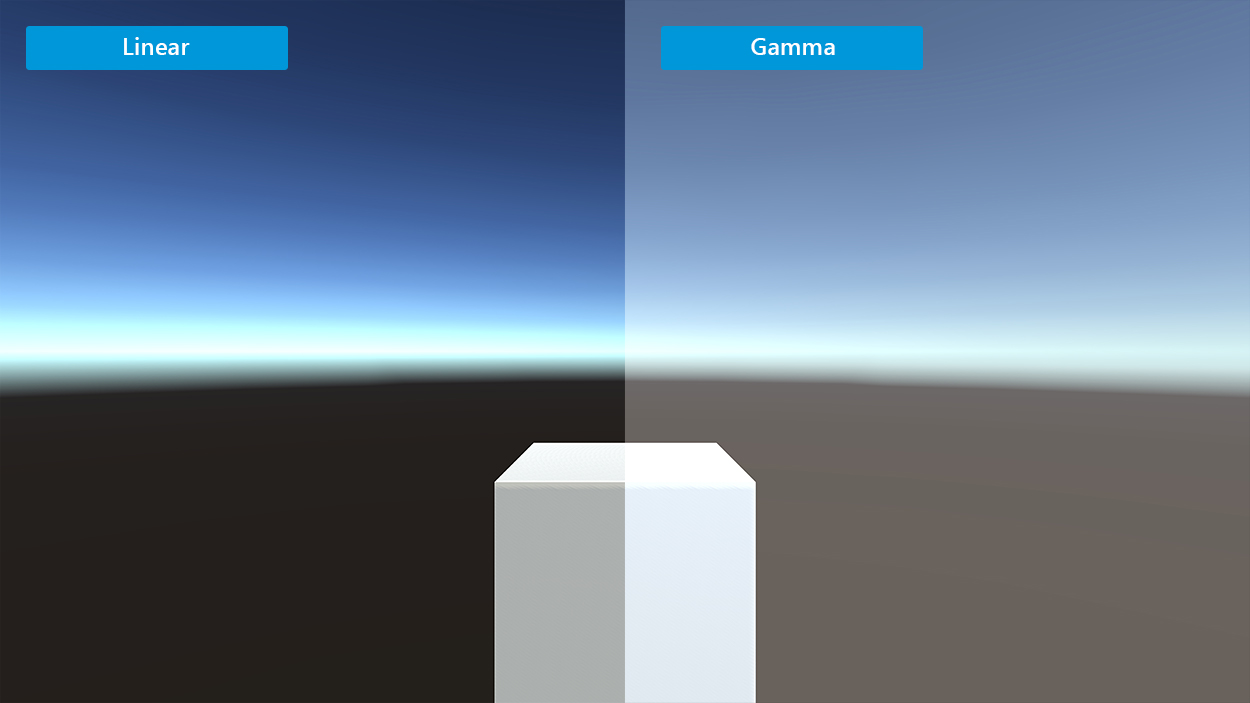
I have no clue what to do, or how to fix this. Any help in the right direction, would be highly appreciated!
Addition: this only happens when supersize multiplier is used to make a high-res screenshot
We are having the same issue. It seems to work okay in a standalone build, but just not in the editor. We are using Unity 2018.2.3f1.
Answer by SteveHadley · Jul 10, 2018 at 06:43 AM
I'm having this issue now! did you end up solving it?
Unfortunately not. It’s only when using supersize multiplier though, but I need high res screenshots. Hoping 2018.2 will solve this issue!
Let me know if you find a solution.
Answer by yusefkerr · Dec 13, 2018 at 06:10 PM
Hello, any solutions found? I'm having the same issue in 2018.2. Is there a downside to just switching to Gamma colour space?
Your answer

Follow this Question
Related Questions
Upload images on server 0 Answers
How to Get a JPG/ PNG Render from a Selected Camera ? 0 Answers
Capture screenshots and save them in folder? 1 Answer
Issues when taking screenshot from multiple cameras. 0 Answers
iphone capture screen and send to server 2 Answers