- Home /
How to make cheap terrain for ocean floor?
I'm using the latest version of Unity.
I have 2 terrains: Land terrain and OceanFloor terrain, 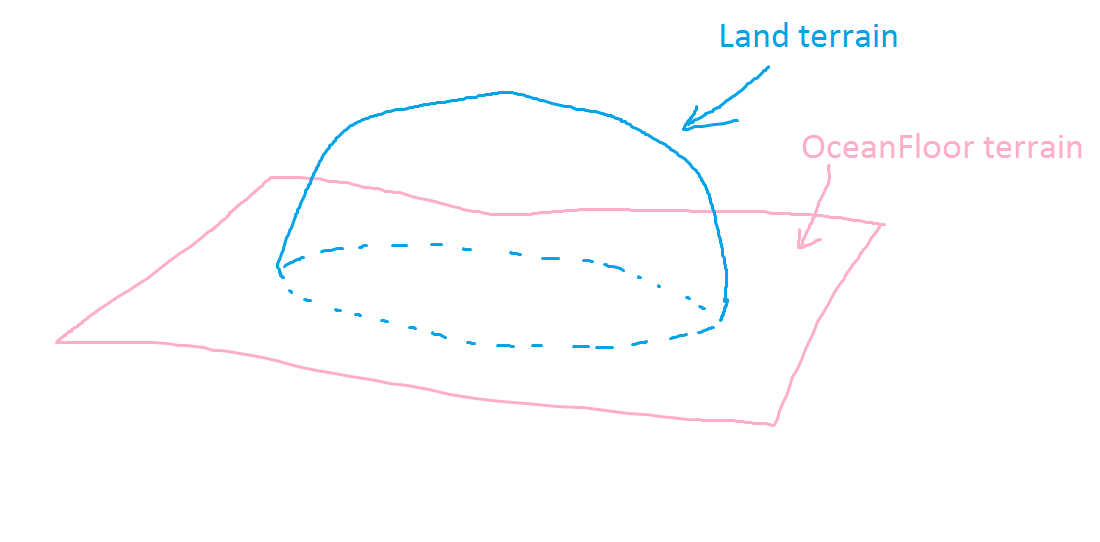
You might think I'm crazy because I make two terrains, but I have several reasons to do so:
Use OceanFloor terrain to hide the ugly square-corner of land terrain
Separate the height map & texture map for Land terrain and OceanFloor terrain
The OceanFloor terrain has to be super big so that the player has the feeling the sea is big (in my game the OceanFloor is 3 times bigger than the land terrain)
The player can only see the OceanFloor through water (I make sure the camera can never go underwater), so it doesn't need to be fancy. It just need to be there so that the player won't see the emptiness: 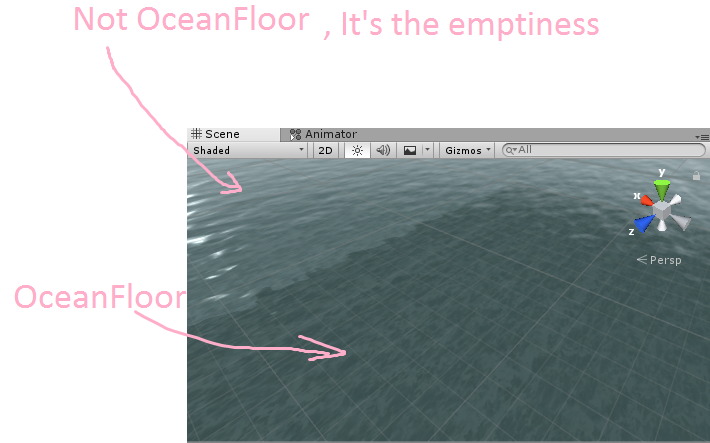
So I need to make the ocean floor as cheap as possible. I do the following to make it cheap:
I create & assign my material for the OceanFloor terrain. My material use the cheapest shader: "Mobile/Unlit (Supports Lightmap)". I assign the sand texture for this material because this shader has "texture" property, even though assigning texture make no effect for the OceanFloor terrain anyway.
I disable "Lightmap Static" for OceanFloor terrain (because the OceanFloor terrain is big, if I enable "Lightmap Static", Unity editor takes a long time to bake the light map, beside, I don't even need light for OceanFloor)
I do 2 thing above but I don't know if 2 things above really makes the OceanFloor terrain more performance wise, I'm afraid that if I don't understand it correctly, it may back-fire.
So how to make cheap terrain for ocean floor? Do 2 things I do above is right for performance wise?
Trivial: Here is how I created my Ocean.
Your answer

Follow this Question
Related Questions
How to improve the Performance of Removing Trees during runtime? 1 Answer
How to make the terrain unlit? 0 Answers
Speed Tree 8 shader (among others) unnecessarily taking up RAM? 3 Answers
Does emission on standard shader reduce performance? 0 Answers
Procedural texturing of low poly plane 0 Answers
