- Home /
3dsmax Import Problem
Hi everyone! I've asked a friend of mine to make a small textured ship model to test it into Unity. I imported it correctly (just created a directory inside Assets named "Models" and put the .3ds in there; then created a "Texture" directory and put ship.jpg in there too) and Unity imported it with no problems. In the preview window in the inspector I can see the model fine... but in Scene Editor and in game... the model appears with some textures transparent... I can't see the cockpit for example but I see the textures under it.
Here's a picture: http://img228.imageshack.us/i/3dsmaximportproblem.jpg/
Do you know what's the problem here? Thanks a lot! :)
Answer by Jean-Fabre · Jan 06, 2011 at 01:52 PM
Hi,
The easiest would be to share the fbx so that we can have a look, I would suspect it's likely a problem of fbx export import settings,
Do you actually have transparent portions on your ship or should it be 100% opaque?
Depending on how the ship was built, maybe the uv are incorrect,
-- what technic did you use for texturing the model in max, what uv modifiers etc etc.
-- have you tried to reset xforms on your model as well?
Bye,
Jean
Hi, thank you for your answer! I'll ask my friend and I let you know. ^^
Answer by soulzero · Jan 06, 2011 at 04:13 PM
It's hard to tell, but judging from your picture it looks like your using the Self-Illuminated Diffuse Shader for the materials. On a side note, it's better to use the .Max format to import 3dsMax models or even use the .fbx import/export Plug-in. With the Fbx Plugin you could include the textures by using the "Inbed Media" Feature.
Hi and thank you for your answer! Could you tell me step by step how to export correctly from 3DSmax to .fbx in order to: a) $$anonymous$$aintain textures b) $$anonymous$$aintain animations c) Use the same axix system (trying so far, the imported model had the wrong axis thus rendering animations and rotation a pain in Unity).
Thanks :)
using the latest Fbx plug-in, export the mesh with the Up-axis set to Y-up in the Exporter Dialog settings. As long as your in 3ds$$anonymous$$ax and have X 90,Y 0,Z 0 in rotation and Export with Y as up in FBX, you should be fine. Also be sure to select the 'Embed $$anonymous$$edia' check box in the Fbx Export setting Panel.
FBX PLUG-IN http://usa.autodesk.com/adsk/servlet/pc/itemsiteID=123112&id=1077585
Your answer

Follow this Question
Related Questions
Bad lighting on imported object. 0 Answers
Import Project from Asset store 6 Answers
3DsMax Import Problem 0 Answers
Importing textures from 3DS Max 3 Answers