- Home /
Unity Materials and UV coordinate help
Hello, all. I'm having troubles with materials and UV coordinates in Unity and thought I would check here to see if anyone can help me out.
I have a character in 3ds Max that I've properly UV'd, rigged, and animated. In Max, I have applied the very first material slot to the mesh, and it is nothing but a default gray material without any textures. The mesh's stack goes "Editable Poly, Unwrap UVW, Skin" - just those three modifiers.
I select my mesh and all associated bones and do a File > Export Selected and save it as a .fbx as I would all other objects I've exported.
When I import this into Unity, the mesh geometry looks fine and all the correct animations play. I then import the texture map for the mesh that I saved out of Photoshop. I've tried three different formats - .jpg, 24 .png, and 32bit/channel TARGA. For material testing, I set up a regular "Diffuse" material. For the texture slot, I apply my diffuse texture.
When I apply this material to the mesh, most of it looks right, however, the "blades" and the shoulder pads appear to have lost all UV information. How is this possible, and what can I do to fix it?
I've exported this from Max 2011 with the 2011 version FBX. I've also tried adding an "Edit Mesh" above the "Editable Polygon" modifier. But none of these things seem to matter. Any help or pointing in the right direction would be great and much appreciated. Thank you.
-Fisher
Here is a screen shot of the character in Unity with missing UV coordinates for the blades. Also showing my UV template and Diffuse texture map.
And here is a screen shot of the same diffuse texture applied to the mesh in 3ds Max. As you can see in the Max viewport, the mesh looks properly UV'd but not so much in Unity.
Answer by Bunny83 · Jul 24, 2011 at 09:26 AM
I'm not sure since i'm not an artist ;) but what i can say is that the UVs are not missing. The blade is clearly mapped between (0,0) and (1,1) (== the whole texture).
Is it possible that you use a seperate texture/material in 3dsMax? In Unity it looks like the shoulder part is mapped to your blade on the texture. It could be an import/export bug, but that's just a guess.
Answer by Meltdown · Jul 24, 2011 at 08:15 AM
I'm no Max to FBX import expert but I'd suggest clicking on your model in the Assets pane, and reviewing its FBX import options.
You might also want to try clicking 'Swap UVs'. This can sometimes sort out funny fbx import issues - although if most of your model is importing correctly, and some parts aren't my guess is there is something in the geometry that is causing the fbx exporter/importer some problems.
Answer by fisher · Jul 24, 2011 at 07:29 PM
Hello, folks, and thank you for your responses and suggestions. I've figured out this problem and have properly dealt with it.
I'm not sure why this was an issue, but apparently it was the UVW Unwrap modifier in the stack in 3ds Max. I clicked on the UVW Unwrap modifier and collapsed the stack DOWN that way I would still preserve the Skin (rig) modifier above and maintain all UVW mapping coordinates.
Bunny, I went ahead and used your suggestion. I selected the "blades" on the mesh and detached them as their own element. They maintained their proper UV coordinates from before so that was no issue. I linked them to the proper bone, exported all, and voila. I created a different texture sheet for the blades and the body so I'm now using two texture sheets.
All is well... unicorns and rainbows and the like. :D Thank you all again for your help.
-Fisher
Glad you got it solved. Please mark your answer as the answer :)
Your answer