- Home /
How to create a "fake" reflective/mirroring floor? HDRP
Hi all,
I have been trying to create a reflective/ mirroring material for a floor for a few days now, but unfortunately after many tries and much googling it still does not work. Here is an example of what I would like to achieve : 
You can see the reflection of the furnishings and the character in the background. The mirroring should cost as few resources as possible, but still look somewhat realistic.
The following links show similar wanted reflections (all images are from Mass Effect Andromeda):
2: https://i.ytimg.com/vi/Nlf5mJ-qbpk/maxresdefault.jpg
3: https://i.ytimg.com/vi/gcvniQ_WnJk/maxresdefault.jpg
4: http://cdn.mos.cms.futurecdn.net/yDJCPBbVgn2d6dro8RzfB.jpg
Note: I'm using Unity 2019.3.0f3 Personal with the HDRP Render Pipeline. I experimented with reflection probes and planar reflections.
I would be very happy about answers and thank you in advance for your suggestions.
Answer by Namey5 · Jan 28, 2020 at 08:20 AM
The reference image you supplied uses a technique called 'screen-space reflections (SSR)'. The basic idea is to trace reflection rays in a post-processing effect and only reflect what has already been rendered to the screen. It has issues, and isn't the easiest effect to write, but the Post-Processing stack automatically comes with an SSR effect you can use. Reflections aren't going to be cheap, so performance really comes down to your use case. For example, SSR can be somewhat costly, but it works everywhere so you only have to draw the effect once to get reflections on every object in the scene. Conversely, planar reflections give more correct reflections and can be cheaper per use, however they only work on flat surfaces and you have to set them up on a per-object basis.
Thanks for the quick and accurate answer, it helped me a lot :D
Your answer