- Home /
Coroutine without MonoBehaviour
Hello,
Is there a way to have a coroutine without deriving from MonoBehaviour and having an instantiated GameObject. For various reasons it is necessary that this class not be a game object and thus it can't derive from monobehaviour, however I need it to be able to run coroutines. Does anyone know how to do this?
Thanks in advance
Answer by jistyles · May 27, 2014 at 07:49 PM
Just to share my solution in full, I use an absolute minimal number of monobehaviours, and instead I use one main one and then managed custom subcontrollers that get called through to. So in the non-monobehaviour class, define your IEnumerator like normal:
private IEnumerator DelayedMapTransition(MapPos mapTarget, MapController.ExitTypeEnum exitType, float preDelay)
{
//Debug.Log("Start delay " + preDelay.ToString());
yield return new WaitForSeconds(preDelay);
//Debug.Log("End delay " + preDelay.ToString());
MapTransition(mapTarget, exitType);
}
And then in your master monobehaviour, create an interface to call through to:
//To support external coroutines being called:
public void StartChildCoroutine(IEnumerator coroutineMethod)
{
StartCoroutine(coroutineMethod);
}
And then finally the non-monobehavoiurs' can coroutine to their little hearts content, eg:
public void MapTransitionDelayed(MapPos mapTarget, MapController.ExitTypeEnum exitType, float preDelay)
{
SceneController.instance.StartChildCoroutine(DelayedMapTransition(mapTarget, exitType, preDelay));
}
Answer by IgorAherne · Oct 20, 2016 at 04:21 PM
Good solution above @jistyles, except you don't need StartChildCoroutine( )
just use
SceneController.instance.StartCoroutine(YourCoroutine(args)){ }
Because its a MonoBehavior anyway. You don't need this interface
Answer by SolidAlloy · May 31, 2020 at 01:16 PM
There is a free asset that allows you to do that without writing your own implementation: More Effective Coroutines
Besides, it allows you to run coroutines in disabled MonoBehaviours, and its coroutine implementation allocates less memory.
Answer by RealSoftGames · Apr 13, 2017 at 11:58 AM
you can do it a few different ways
one is using a singleton on a monobehaviour object another is to create an instance of the class and pass it in that way.
public class Test
{
private void RunCoroutine()
{
Test2.t.GetComponent<Test2>()._StartCoroutine(enumerator());
}
public IEnumerator enumerator()
{
yield return new WaitForSeconds(1);
}
}
public class Test2 : MonoBehaviour
{
public static GameObject t;
private void Awake()
{
if (t != gameObject || !t)
t = gameObject;
}
public void _StartCoroutine(IEnumerator iEnumerator)
{
StartCoroutine(iEnumerator);
}
public void _StartCoroutine()
{
Test t = new Test();
StartCoroutine(t.enumerator());
}
}
Why would you use a static "GameObject" variable and not a static "Test2" variable? Each time you want to use your singleton you would need to use GetComponent.
Also what's the point of
public void _StartCoroutine(IEnumerator iEnumerator)
? You can simply call StartCoroutine on any $$anonymous$$onoBehaviour instance. It's a public method.
Furthermore the || !t is redundant. That condition is only checked when t is equal to gameObject. When t equals gameObject there's no point in setting t to gameObject.
A preceding underscore on a member name, by convention, indicates a private member.
Answer by ElSamy · Sep 16, 2020 at 07:58 PM
Hi. Thank you @jistyles for your answer. I am conceiving a game the same way, with one main MonoBehaviour script, and other non MonoBehaviour scripts. I just don't understand how you instantiate your main script. Thank you very much for your answer. ,Hi, I conceived my game the same way, with one main MonoBehaviour and other non MonoBehaviour Class. So I would like to use your solution. But I don' understand how you instantiate your main MonoBehaviour Script. Thank you very much for your answer
Your main $$anonymous$$onobehavior would be attached to a GameObject in scene which will handle your other scripts. I would recommend you look into Scriptable Objects for modular behaviors.
Your answer

Follow this Question
Related Questions
Multiple Cars not working 1 Answer
Distribute terrain in zones 3 Answers
Lerp in Coroutine (Crazy Behavior) 2 Answers
Threads for Instantiate 1 Answer
Not properly understanding how monobehaviour scripts act without a GameObject. 1 Answer