- Home /
Free Move Bone On Rigged Object
There is probably a simple solution to this but I've always dealt with animations rather than what I'm about to mention, but still, the first time I asked a question on here, I was all, "Why are color values getting weird between 0 and 255," not realizing the values are 0 to 1.
Anyhoo, that was five years ago, SO what I'm wondering is this:
Let's say I have a pole. That pole is rigged with one bone at the top and one at the bottom. Without using scale, how can I free-transform one of those bones and cause the pole to stretch? Seems like the bones are always locked and are only affected by scale and rotation.
What I'm doing is creating a dynamic system where I can make a control arm on a vehicle's suspension system longer or shorter and I need the user to be able to configure that.
If any of this is unclear, feel free to ask questions. Remember, I don't want to use bone scaling for this because that seems non-intuitive.
Thanks!
Well, I'm not going to jump the gun on this one, but I think I got it to work. I'll do the vehicle dynamics to see how that works out and get back to y'all.
Anyway, I used dummies in 3DS $$anonymous$$ax ins$$anonymous$$d of bones and imported the rig as a generic rig while excluding everything but the geometry and dummy objects during export.
Your answer