- Home /
Rigidbody2D
Hello,
I have the below scripts, where upon the start of the game, the player's 2D rigidbody is set to kinematic, where it stays level until we press a button to activate it. The intention is for the endless runner game character to be still for like 3 seconds, then upon pressing a button, it activates.
However, the player has to die in order for us to be able to control it.
I have added : CurrentPlayableCharacters[0].GetComponent().isKinematic=true; in the protected virtual void Start(), and set it to false in the public virtual void LevelStart(). Now the public virtual void LevelStart() overrides the protected virtual void Start() function and the player immediately falls on the ground if no input is received.
Thanks a lot
using System.Collections;
using System.Collections.Generic;
using System.Linq;
using System;
using UnityEngine;
using UnityEngine.SceneManagement;
using MoreMountains.Tools;
namespace MoreMountains.InfiniteRunnerEngine
{
/// <summary>
/// Spawns the player, and
/// </summary>
public class LevelManager : MMSingleton<LevelManager>
{
public enum Controls { SingleButton, LeftRight, Swipe }
/// The current speed the level is traveling at
public float Speed { get; protected set; }
/// The distance traveled since the start of the level
public float DistanceTraveled { get; protected set; }
/// the prefab you want for your player
[Header("Prefabs")]
public GameObject StartingPosition;
/// the list of playable characters - use this to tell what characters you want in your level, don't access that at runtime
public List<PlayableCharacter> PlayableCharacters;
/// the list of playable characters currently instantiated in the game - use this to know what characters ARE currently in your level at runtime
public List<PlayableCharacter> CurrentPlayableCharacters { get; set; }
/// the x distance between each character
public float DistanceBetweenCharacters = 1f;
/// the elapsed time since the start of the level
public float RunningTime { get; protected set; }
/// the amount of points a player gets per second
public float PointsPerSecond = 20;
/// the text that will be shown (if not empty) at the start of the level
[Multiline]
public String InstructionsText;
[Space(10)]
[Header("Level Bounds")]
/// the line after which objects can be recycled
public Bounds RecycleBounds;
[Space(10)]
/// the line after which playable characters will die - leave it to zero if you don't want to use it
public Bounds DeathBounds;
[Space(10)]
[Header("Speed")]
/// the initial speed of the level
public float InitialSpeed = 10f;
/// the maximum speed the level will run at
public float MaximumSpeed = 50f;
/// the acceleration (per second) at which the level will go from InitialSpeed to MaximumSpeed
public float SpeedAcceleration=1f;
[Space(10)]
[Header("Intro and Outro durations")]
/// duration of the initial fade in
public float IntroFadeDuration=1f;
/// duration of the fade to black at the end of the level
public float OutroFadeDuration=1f;
[Space(10)]
[Header("Start")]
/// the duration (in seconds) of the initial countdown
public int StartCountdown;
/// the text displayed at the end of the countdown
public string StartText;
[Space(10)]
[Header("Mobile Controls")]
/// the mobile control scheme applied to this level
public Controls ControlScheme;
[Space(10)]
[Header("Life Lost")]
/// the effect we instantiate when a life is lost
public GameObject LifeLostExplosion;
// protected stuff
protected DateTime _started;
protected float _savedPoints;
protected float _recycleX;
protected Bounds _tmpRecycleBounds;
protected bool _temporarySpeedFactorActive;
protected float _temporarySpeedFactor;
protected float _temporarySpeedFactorRemainingTime;
protected float _temporarySavedSpeed;
/// <summary>
/// Initialization
/// </summary>
protected virtual void Start()
{
Speed = InitialSpeed;
DistanceTraveled = 0;
InstantiateCharacters();
ManageControlScheme();
CurrentPlayableCharacters[0].GetComponent<Rigidbody2D>().isKinematic=true;
// storage
_savedPoints =GameManager.Instance.Points;
_started = DateTime.UtcNow;
GameManager.Instance.SetStatus(GameManager.GameStatus.BeforeGameStart);
GameManager.Instance.SetPointsPerSecond(PointsPerSecond);
if (GUIManager.Instance != null)
{
// set the level name in the GUI
GUIManager.Instance.SetLevelName(SceneManager.GetActiveScene().name);
// fade in
GUIManager.Instance.FaderOn(false,IntroFadeDuration);
CurrentPlayableCharacters[0].GetComponent<Rigidbody2D>().isKinematic = true;
}
PrepareStart();
}
/// <summary>
/// Handles everything before the actual start of the game.
/// </summary>
protected virtual void PrepareStart()
{
//if we're supposed to show a countdown we schedule it, otherwise we just start the level
if (StartCountdown>0)
{
GameManager.Instance.SetStatus(GameManager.GameStatus.BeforeGameStart);
StartCoroutine(PrepareStartCountdown());
}
else
{
LevelStart();
}
}
/// <summary>
/// Handles the initial start countdown display
/// </summary>
/// <returns>The start countdown.</returns>
protected virtual IEnumerator PrepareStartCountdown()
{
int countdown = StartCountdown;
GUIManager.Instance.SetCountdownActive(true);
// while the countdown is active, we display the current value, and wait for a second and show the next
while (countdown > 0)
{
if (GUIManager.Instance.CountdownText!=null)
{
GUIManager.Instance.SetCountdownText(countdown.ToString());
}
countdown--;
yield return new WaitForSeconds(1f);
}
// when the countdown reaches 0, and if we have a start message, we display it
if ((countdown==0) && (StartText!=""))
{
GUIManager.Instance.SetCountdownText(StartText);
yield return new WaitForSeconds(1f);
}
// we turn the countdown inactive, and start the level
GUIManager.Instance.SetCountdownActive(false);
LevelStart();
}
/// <summary>
/// Handles the start of the level : starts the autoincrementation of the score, sets the proper status and triggers the corresponding event.
/// </summary>
public virtual void LevelStart()
{
GameManager.Instance.SetStatus(GameManager.GameStatus.GameInProgress);
GameManager.Instance.AutoIncrementScore(true);
MMEventManager.TriggerEvent(new MMGameEvent("GameStart"));
CurrentPlayableCharacters[0].GetComponent<Rigidbody2D>().isKinematic = false;
}
/// <summary>
/// Instantiates all the playable characters and feeds them to the gameManager
/// </summary>
protected virtual void InstantiateCharacters()
{
CurrentPlayableCharacters = new List<PlayableCharacter>();
/// we go through the list of playable characters and instantiate them while adding them to the list we'll use from any class to access the
/// currently playable characters
// we check if there's a stored character in the game manager we should instantiate
if (CharacterSelectorManager.Instance.StoredCharacter != null)
{
PlayableCharacter newPlayer = (PlayableCharacter)Instantiate(CharacterSelectorManager.Instance.StoredCharacter, StartingPosition.transform.position, StartingPosition.transform.rotation);
newPlayer.name = CharacterSelectorManager.Instance.StoredCharacter.name;
newPlayer.SetInitialPosition(newPlayer.transform.position);
CurrentPlayableCharacters.Add(newPlayer);
MMEventManager.TriggerEvent(new MMGameEvent("PlayableCharactersInstantiated"));
return;
}
if (PlayableCharacters == null)
{
return;
}
if (PlayableCharacters.Count==0)
{
return;
}
// for each character in the PlayableCharacters list
for (int i = 0; i < PlayableCharacters.Count; i++)
{
// we instantiate the corresponding prefab
PlayableCharacter instance = (PlayableCharacter)Instantiate(PlayableCharacters[i]);
// we position it based on the StartingPosition point
instance.transform.position = new Vector3(StartingPosition.transform.position.x + i * DistanceBetweenCharacters, StartingPosition.transform.position.y, StartingPosition.transform.position.z);
// we set manually its initial position
instance.SetInitialPosition(instance.transform.position);
// we feed it to the game manager
CurrentPlayableCharacters.Add(instance);
}
MMEventManager.TriggerEvent(new MMGameEvent("PlayableCharactersInstantiated"));
}
/// <summary>
/// Resets the level : repops dead characters, sets everything up for a new game
/// </summary>
public virtual void ResetLevel()
{
InstantiateCharacters();
PrepareStart();
}
/// <summary>
/// Turns buttons on or off depending on the chosen mobile control scheme
/// </summary>
protected virtual void ManageControlScheme()
{
String buttonPath = "";
switch (ControlScheme)
{
case Controls.SingleButton:
buttonPath = "Canvas/MainActionButton";
if (GUIManager.Instance == null) { return; }
if (GUIManager.Instance.transform.Find(buttonPath) == null) { return; }
GUIManager.Instance.transform.Find(buttonPath).gameObject.SetActive(true);
break;
case Controls.LeftRight:
buttonPath = "Canvas/LeftRight";
if (GUIManager.Instance == null) { return; }
if (GUIManager.Instance.transform.Find(buttonPath) == null) { return; }
GUIManager.Instance.transform.Find(buttonPath).gameObject.SetActive(true);
break;
case Controls.Swipe:
buttonPath = "Canvas/SwipeZone";
if (GUIManager.Instance == null) { return; }
if (GUIManager.Instance.transform.Find(buttonPath) == null) { return; }
GUIManager.Instance.transform.Find(buttonPath).gameObject.SetActive(true);
break;
}
}
/// <summary>
/// Every frame
/// </summary>
public virtual void Update()
{
_savedPoints = GameManager.Instance.Points;
_started = DateTime.UtcNow;
// we increment the total distance traveled so far
DistanceTraveled = DistanceTraveled + Speed * Time.fixedDeltaTime;
// if we can still accelerate, we apply the level's speed acceleration
if (Speed<MaximumSpeed)
{
Speed += SpeedAcceleration * Time.deltaTime;
}
HandleSpeedFactor ();
RunningTime+=Time.deltaTime;
}
/// <summary>
/// Sets the speed.
/// </summary>
/// <param name="newSpeed">New speed.</param>
public virtual void SetSpeed(float newSpeed)
{
Speed = newSpeed;
}
/// <summary>
/// Adds speed to the current level speed
/// </summary>
/// <param name="speedAdded">Speed added.</param>
public virtual void AddSpeed(float speedAdded)
{
Speed += speedAdded;
}
/// <summary>
/// Temporarily multiplies the level speed by the provided factor
/// </summary>
/// <param name="factor">The number of times you want to increase/decrease the speed by.</param>
/// <param name="duration">The duration of the speed change, in seconds.</param>
public virtual void TemporarilyMultiplySpeed(float factor, float duration)
{
_temporarySpeedFactor = factor;
_temporarySpeedFactorRemainingTime = duration;
if (!_temporarySpeedFactorActive)
{
_temporarySavedSpeed = Speed;
}
Speed = _temporarySavedSpeed * _temporarySpeedFactor;
_temporarySpeedFactorActive = true;
}
/// <summary>
/// Called every frame, this modified the current level speed if we're under the effect of a speed factor
/// </summary>
protected virtual void HandleSpeedFactor()
{
if (_temporarySpeedFactorActive)
{
if (_temporarySpeedFactorRemainingTime <= 0)
{
_temporarySpeedFactorActive = false;
Speed = _temporarySavedSpeed;
}
else
{
_temporarySpeedFactorRemainingTime -= Time.deltaTime;
}
}
}
/// <summary>
/// Determines if the object whose bounds are passed as a parameter has to be recycled or not.
/// </summary>
/// <returns><c>true</c>, if the object has to be recycled, <c>false</c> otherwise.</returns>
/// <param name="objectBounds">Object bounds.</param>
/// <param name="destroyDistance">The x distance after which the object will get destroyed.</param>
public virtual bool CheckRecycleCondition(Bounds objectBounds,float destroyDistance)
{
_tmpRecycleBounds = RecycleBounds;
_tmpRecycleBounds.extents+=Vector3.one * destroyDistance;
if (objectBounds.Intersects(_tmpRecycleBounds))
{
return false;
}
else
{
return true;
}
}
public virtual bool CheckDeathCondition(Bounds objectBounds)
{
if (objectBounds.Intersects(DeathBounds))
{
return false;
}
else
{
return true;
}
}
/// <summary>
/// Gets the player to the specified level
/// </summary>
/// <param name="levelName">Level name.</param>
public virtual void GotoLevel(string levelName)
{
GUIManager.Instance.FaderOn(true,OutroFadeDuration);
StartCoroutine(GotoLevelCo(levelName));
}
/// <summary>
/// Waits for a short time and then loads the specified level
/// </summary>
/// <returns>The level co.</returns>
/// <param name="levelName">Level name.</param>
protected virtual IEnumerator GotoLevelCo(string levelName)
{
if (Time.timeScale > 0.0f)
{
yield return new WaitForSeconds(OutroFadeDuration);
}
GameManager.Instance.UnPause();
if (string.IsNullOrEmpty(levelName))
{
MMSceneLoadingManager.LoadScene("StartScreen");
}
else
{
MMSceneLoadingManager.LoadScene(levelName);
}
}
/// <summary>
/// Triggered when all lives are lost and you press the main action button
/// </summary>
public virtual void GameOverAction()
{
GameManager.Instance.UnPause();
GotoLevel(SceneManager.GetActiveScene().name);
}
/// <summary>
/// Triggered when a life is lost and you press the main action button
/// </summary>
public virtual void LifeLostAction()
{
ResetLevel();
}
/// <summary>
/// Kills the player.
/// </summary>
public virtual void KillCharacter(PlayableCharacter player)
{
StartCoroutine(KillCharacterCo(player));
}
/// <summary>
/// Coroutine that kills the player, stops the camera, resets the points.
/// </summary>
/// <returns>The player co.</returns>
protected virtual IEnumerator KillCharacterCo(PlayableCharacter player)
{
LevelManager.Instance.CurrentPlayableCharacters.Remove(player);
player.Die();
//yield return new WaitForSeconds(0.5f);
yield return new WaitForSeconds(0f);
// if this was the last character, we trigger the all characters are dead coroutine
if (LevelManager.Instance.CurrentPlayableCharacters.Count==0)
{
AllCharactersAreDead();
}
}
/// <summary>
/// What happens when all characters are dead (or when the character is dead if you only have one)
/// </summary>
protected virtual void AllCharactersAreDead()
{
// if we've specified an effect for when a life is lost, we instantiate it at the camera's position
if (LifeLostExplosion != null)
{
GameObject explosion = Instantiate(LifeLostExplosion);
explosion.transform.position = new Vector3(Camera.main.transform.position.x, Camera.main.transform.position.y,0) ;
}
// we've just lost a life
GameManager.Instance.SetStatus(GameManager.GameStatus.LifeLost);
MMEventManager.TriggerEvent(new MMGameEvent("LifeLost"));
_started = DateTime.UtcNow;
GameManager.Instance.SetPoints(_savedPoints);
GameManager.Instance.LoseLives(1);
if (GameManager.Instance.CurrentLives<=0)
{
GUIManager.Instance.SetGameOverScreen(true);
GameManager.Instance.SetStatus(GameManager.GameStatus.GameOver);
MMEventManager.TriggerEvent(new MMGameEvent("GameOver"));
}
}
/// <summary>
/// Override this if needed
/// </summary>
protected virtual void OnEnable()
{
}
/// <summary>
/// Override this if needed
/// </summary>
protected virtual void OnDisable()
{
}
}
}
Your answer

Follow this Question
Related Questions
Unity 2D - Rigidbody2D Velocity sudden freeze 0 Answers
How do you make a projectile move in an arc? (2d) 1 Answer
How to make character stop at wall? 1 Answer
How do I make a rigidbody2d that doesn't do anything on collision? 1 Answer
Set player and enemy RigidBodies so that neither can push the other 2 Answers