- Home /
Editor crash after editing in a better computer
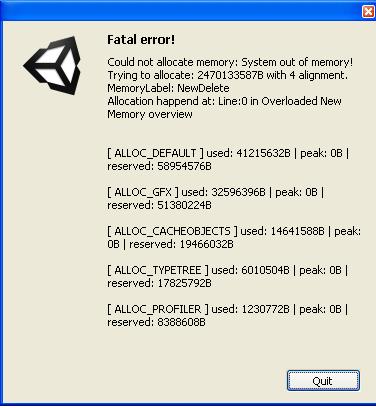
I am working at home, a WinXP 32bites, Quadro 600 graphics. Then I moved the project home, and worked with no problems, a Win7 64bites, Radeon HD5770 graphics. I noted at home that Unity was running indicating DX11 because the GPU supports it.
I came back to the office, to the crappy pc, and Unity can't even start, gives me the attached error.
Any ideas how to fix this? I need to be able to work in computers with different specs.
Answer by Landern · Oct 17, 2014 at 12:27 PM
Couple things.
Make sure Unity (the software) isn't corrupt or having issues by holding down the ALT key on the keyboard and opening Unity. Unity will start with the Project Wizard dialog instead of opening the last project.
Ensure that both computers are using the same version. That the computer at home isn't using a newer version, just in case.
You should enable meta data in the project(Where ever you can open it, Unity->Edit->Project Settings->Editor->In the inspector, Drop down Version Control and enable Meta Files). Once the meta files option is enabled, save your project and all files that haven't been saved yet.
With metadata enabled, you can now safely transport the folder/directory, BUT delete the temp and library folders/directories first.
ALWAYS use version control anyways, you would have been able to revert the project or at the very least compare changes. This would have gotten you up and running at work, though not with whatever changes you did at home.
1) and 2) are ok
I'll keep 3) 4) and 5) in $$anonymous$$d, and also try running -force-d3d9 at home, to avoid this from happening again.
By now I am redoing all the work. Thank you.
Your answer

