- Home /
Unity Cloud iOS Build not saving credentials
I'm trying to set up my first Unity Cloud build for iOS. I enter all the details in the service tab and get to submitting the credentials.
I enter all the required information and click the "Next: build ->" button which on first glance appears unresponsive until you scroll to the top of the service tab and see its states "Saving...". But it doesn't progress.
[EDIT] I tried doing a build regardless from the dashboard and the steps prior to the credentials seems successful but then the build log gives me:
93: GIT: Get current revision
94: GIT: Current revision is 7704a82b261ba8f2a695f621c45623403145ae79
95: postcheckoutstatus finished successfully.
96: ! pulling builtargets failed. no credentials found for target 'default-ios'!
97: Build step 'Execute shell' marked build as failure
98: postbuildstatus finished successfully.
99: Finished: FAILURE
I also checked the status of the service and the site https://status.cloud.unity3d.com states the Build (service) and Build (queue) are operational [/EDIT]
What could be the issue and how can I get over this? I'm trying to evaluate if Cloud build is a time saver at the moment and feel this isnt an appropriate comparison to the pain that is Xcode builds.
Answer by SharpleafCC · May 26, 2017 at 04:51 AM
I don't know if you still need an answer, however to any wandering soul that also come across this problem, here's how I solved it. In unity, click on "Go to dashboard" in the top right of the cloud services window (or go to https://developer.cloud.unity3d.com/projects/ and select your project). Click "go to cloud build" and then "Config". From this interface, you can create new build targets too. For me, the build target was there, but it was missing the credentials so I clicked on "show signing credentials" and then put in the bundle identifier and uploaded the provisioning profile and .p12 file. After saving it, I was able to "start new builds" just fine.
Hope this helps!
Your answer

Follow this Question
Related Questions
Distribute terrain in zones 3 Answers
Unity Build and Perforce on Assembla 1 Answer
Unity Cloud Build "Post-Build Script configured, but not found" 0 Answers
i need help trying to build game 0 Answers