- Home /
"Unable to find Halo" error message.
Hello, I'm getting an error that I don't understand. It happens when the game enters scene B from Scene A and returns again to Scene A, The errors happen to gameobjects that are set Inactive when entering Scene B and activated again when entering Scene A.
The error is displayed in various forms as follows:
Unable to find Halo to update UnityEngine.Transform:RotateAround(Vector3, Vector3, Single)
Unable to find Halo to update UnityEngine.Light:set_intensity(Single)
Unable to find Halo to update UnityEngine.Transform:set_localScale(Vector3)
Unable to find Halo to update UnityEngine.Transform:set_position(Vector3)
Unable to find Halo to update UnityEngine.Transform:set_position(Vector3)
Unable to find Halo to be deleted UnityEditorInternal.InternalEditorUtility:INTERNAL_CALL_SetCustomLighting(Light[], Color&)
UnityEditorInternal.InternalEditorUtility:SetCustomLighting(Light[], Color) (at C:/BuildAgent/work/812c4f5049264fad/Editor/MonoGenerated/Editor/InternalEditorUtility.cs:292) UnityEditor.DockArea:OnGUI()
Update I can get rid of this repeating message by pausing the game in editor and disable the gameobject and enable it again.
Anybody have any idea what going on?
After some testing I have found out that this error only shows up in the editor. Not after I build the project, so while it is annoying, its not a game stopper.
I'm getting this too and you seem to be the only other result for the issue. I can confirm the cause at least, because it's also happening for me when taking an object with a halo between scenes using DontDestroyOnLoad. I don't think it actually has to do with setting active or inactive as $$anonymous$$e stay active. It's not just the error either - the halos also disappear.
I've just made a simple program to reproduce it and submitted it as a bug report.
Unity just told me that they've fixed this in v5.2. Better late than never...
Answer by Nition · Mar 08, 2013 at 12:12 AM
Further to my comments on the original post, for now it looks this can be worked around by disabling and enabling again any lights with halos on them after entering the new scene. You'll still get one "Unable to find Halo to update" error before it's fixed, but the errors won't be infinite and the halos will reappear.
Unity seems to generally have some problems porting everything between scenes. For instance the centre of mass of rigidbodies also seems to get reset on scene load in Unity 4.0.
Edit: Still doesn't always fix it. :(
Edit 2: I think if you disable BEFORE the scene change, and enable again AFTER the scene change, then you'll be OK. Frustrating though - here 's the bug I submitted in March 2013, active as of November 2014:
Issue tracker: http://issuetracker.unity3d.com/issues/error-with-dontdestroyonload-light-emitting-objects
Yes, enable and disable, I mentioned that the original post. But I wasn't able to do do that with a script. But as I said It's not a game breaker. But I didn't know about the center of mass in rigidbodies. Good to know.
Your answer

Follow this Question
Related Questions
UnityScript error in transform.Position 2 Answers
I'm trying to teleport an object. But keep failing. 2 Answers
NullReferenceException on TransformArray 1 Answer
[HELP!!] Files all missing while I update the version from Unity 2018.3.12f1 to Unity 2019.1.4f1 0 Answers
Unity 2020.2 crashes when loading my Unity 2020.1 project 0 Answers