- Home /
How do I use an animated prop with a Humanoid rig.
I have seen a couple threads that stop when this question comes up and I'm really hoping to find a solution.
I want to use a humanoid rig to control a character, but the character will also have a prop which will need to play animations. All the animation files have both the character and the prop animated in them, but when they are set up as "Humanoid" they don't use the prop animation by design.
I could always export the prop separately and give it an Identical animatorController playing in sync with the characters, but this seems hugely inelegant and much harder to maintain over the course of a project.
Is there a simpler way, or plans to support a simpler way in the future?
did you download the mecanim demonstration and other free mecanim files on the asset store?
I have looked through it a little while back. Was there one in particular you think has an example?
i didnt find the question totally clear, what kind of humanoid rig, what animation do you have that cant be part of mecanim, and can't you just switch in between mecanim and ther animator when you need it?
I have animation on a bipedal character who is carrying a prop. I can play these animations fine with mecanim when using the Generic rig setting but when you use the Humanoid rig setting it only plays animation on the the configured bones, which only cover a basic biped. Not extras like a prop or a tail etc. I'm using other functionality that the humanoid setting allows so I am looking for a way to play animations on the prop bone from the same animator.
I'm running into the same issue. Josh did you figure out a solution? I can fix it if I retarget in motionbuilder and save out a new anim, but that is not ideal.
Answer by jOe-S · Jul 18, 2013 at 10:17 PM
Looks like it broke due to a rename of the joint. Once I named it to match the previous skeleton it worked.
Your answer

Follow this Question
Related Questions
Sharing some but not all animator states between characters 0 Answers
Can't set animator bool to True 1 Answer
What is the proper way to wait for an Animator Controller to update? 1 Answer
C# Help with setting up jump animation 0 Answers
Get time when the animation starts in Animator Controller 1 Answer